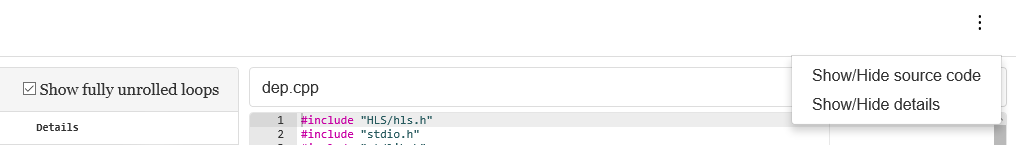Visible to Intel only — GUID: aea1573063015785
Ixiasoft
Visible to Intel only — GUID: aea1573063015785
Ixiasoft
A.1. High Level Design Report Layout
- Reports menu
- Analysis pane
- Source code pane
- Details pane
Reports Menu
You can select a report to view an analysis of different parts of your component design. All reports are interlinked. Click View reports to see the list of available reports.
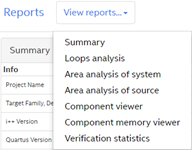
Analysis Pane
The analysis pane displays detailed information of the report you selected from the reports menu.
Source Code Pane
The source code pane displays the code for all the source files in your component.
To select between different source files in your component, click the pull-down menu at the top of the source code pane. To collapse the source code pane, do one of the following actions:
- Click the X icon beside the source code pane pull- down menu.
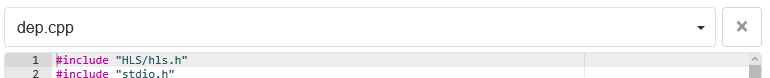
- Click the vertical ellipsis icon on the right-hand side of the Reports menu and then select Show/Hide source code.
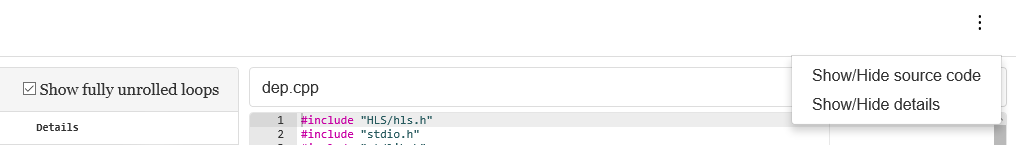
If you previously collapsed the source code pane and want to expand it, click the vertical ellipsis icon on the right-hand side of the Reports menu and then select Show/Hide source code.
The source code is displayed when you have not specified the -g0 compiler command option when you compiled your code.
Details Pane
For each line that appears in a loop analysis or area report, the Details pane shows additional information, if available, that elaborates on the comment in the Details column report. To collapse the Details pane, do one of the following actions:
- Click the X icon on the right-hand side of the Details pane.
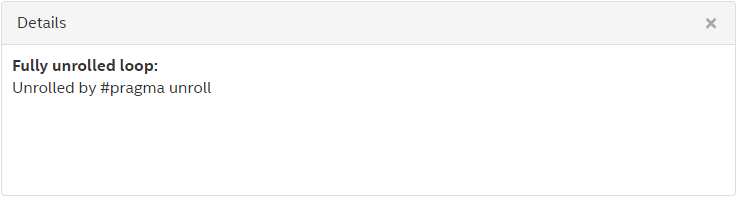
- Click the vertical ellipsis icon on the right-hand side of the Reports menu and then select Show/Hide details.