4.4.1. Using the Configure Menu
4.4.2. The System Info Tab
Board Information
Board Name
Board P/N
Board Revision
MAC0
MAC1
MAC2
JTAG Chain
EEPROM Map
4.4.3. The GPIO Tab
4.4.4. The XCVR Tab
4.4.5. The PCIe* Tab
4.4.6. The FMCA Tab
4.4.7. The FMCB Tab
4.4.8. The DDR3 Tab
4.4.9. The DDR4 Tab
4.4.10. The EEPROM Tab
4.4.11. The Power Monitor
4.4.12. The Clock Control
4.4.2. The System Info Tab
The System Info tab shows the board’s current configuration. The tab displays the JTAG chain, the EEPROM Map, and other details stored on the board.
Figure 11. The System Info Tab
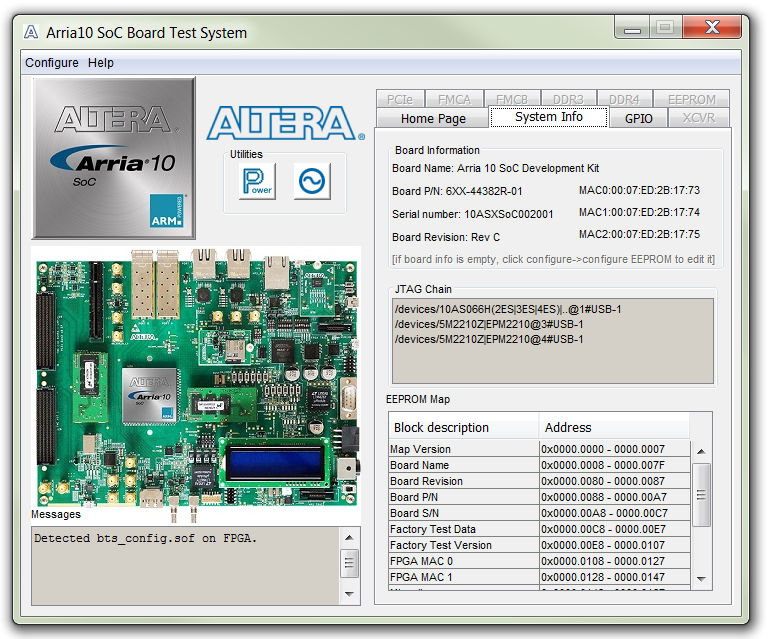
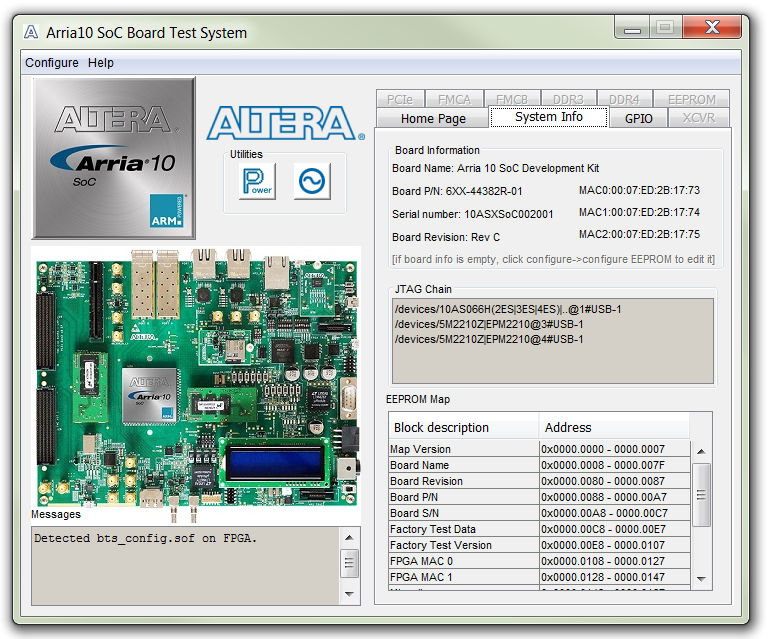
Board Information
The board information displays the default static information about your board.
Board Name
Indicates the official name of the board, given by the Board Test System
Board P/N
Indicates the part number of the board.
Board Revision
Indicates the version of the board.
MAC0
Indicates the MAC address of the first ETH port of the FPGA.
MAC1
Indicates the MAC address of the second ETH port of the FPGA.
MAC2
Indicates the MAC address of the ETH port of the HPS.
JTAG Chain
Shows all the devices currently in the JTAG chain.
EEPROM Map
Shows the EEPROM map on your board.