Visible to Intel only — GUID: fpi1588718876066
Ixiasoft
4.5.3. Creating an AFU with High Level Synthesis (HLS)
This section describes how to create an AFU using HLS.
The Intel® High Level Synthesis Accelerator Functional Unit (AFU) Design Example User Guide is adapted to the N3000 design flow to instruct the reader in performing steps to create a new AFU with the HLS design methodology.
You must obtain the Intel FPGA Programmable Acceleration Card N3000 HLS AFU Design Example code from an Intel® Sales Agent.
Install HLS and set up your environment.
- Download the HLS tool from the Intel® website and install.
- From the Download Center for FPGAs web page, select "Additional Software".
- Download "Intel High Level Synthesis Compiles".
Figure 37. Additional Software Tab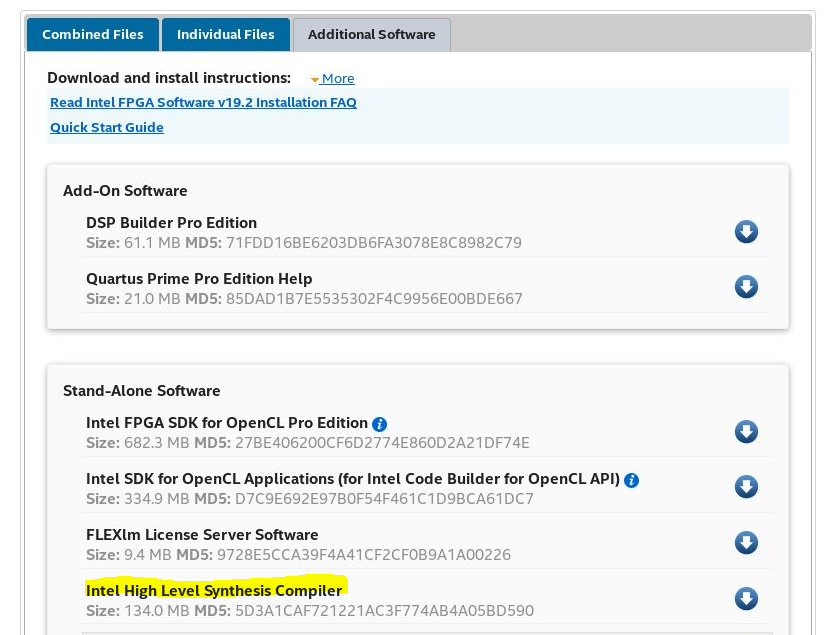
- Set downloaded HLSProSetup-19.2.0.57-linux.run file as executable and run:
$ chmod +x HLSProSetup-19.2.0.57-linux.run $ sudo ./HLSProSetup-19.2.0.57-linux.run - Select the N3000 Quartus Development install directory as the Installation Directory for HLS Compiler as shown below:
Figure 38. Installing Directory GUI
- Follow instructions in Section 1.3 of the Intel® High Level Synthesis Compiler Pro Edition: Getting Started Guide.
For setup of the HLS Compiler, make the HLS initialization script executable:
$ chmod +x <N3000 Install Directory>/inteldevstack/intelFPGA_pro/hls/init_hls.shThis completes the installation process.