Intel® SoC FPGA Embedded Development Suite (SoC EDS) User Guide
ID
683187
Date
2/03/2025
Public
1. Introduction to the SoC FPGA Embedded Development Suite (EDS)
2. Installing the Tools
3. Running the Tools
4. SoC FPGA EDS Licensing
5. Arm* Development Studio* for Intel® SoC FPGA Edition
6. Boot Tools User Guide
7. Hardware Library
8. Using the HPS Flash Programmer
9. Bare Metal Compilers
10. SD Card Boot Utility
11. Linux* Device Tree Generator
12. Support and Feedback
2.3.4. Installing MinGW
- Go to the SoC FPGA EDS and Arm* Development Studio web page on RocketBoards.org and navigate to the "Install MinGW" section. You can download the MinGW installer to your computer and run as an administrator.
The installer application starts.
- In the MinGW Installation Manager Setup Tool dialog box, click Install.
Figure 5. MinGW Installation Manager Setup Tool

- Leave the default settings, then click Continue.
Figure 6. Step 1: Specify Installation Preferences
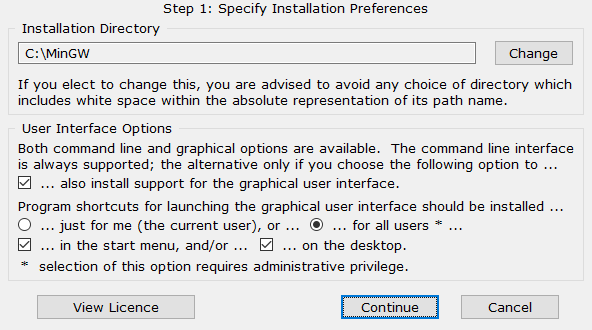
- Click Continue again to proceed.
Figure 7. Step 2: Download and Set Up MinGW Installation Manager

- In the Basic Setup view, click on mingw-developer-toolkit-bin and mingw32-base-bin and msys-base-bin and select Mark for Installation.
Figure 8. MinGW Installation Manager: Basic Setup
- In the All Packages view, click on msys-wget-bin and select Mark for Installation.
Figure 9. MinGW Installation Manager: All Packages
- Select Installation > Apply Changes from the top menu.
- Click Apply to proceed.
Figure 10. Schedule of Pending Actions
 Installer downloads all necessary packages.Figure 11. Download Package
Installer downloads all necessary packages.Figure 11. Download Package - After the installer applied all changes, click Close.
Figure 12. Applying Scheduled Changes

- Select Installation > Quit from the top menu.
Related Information