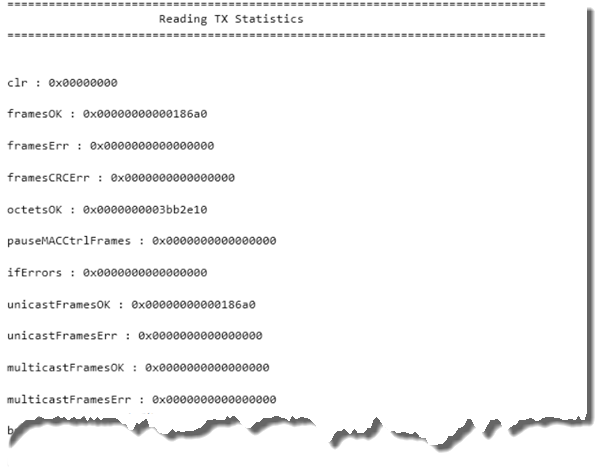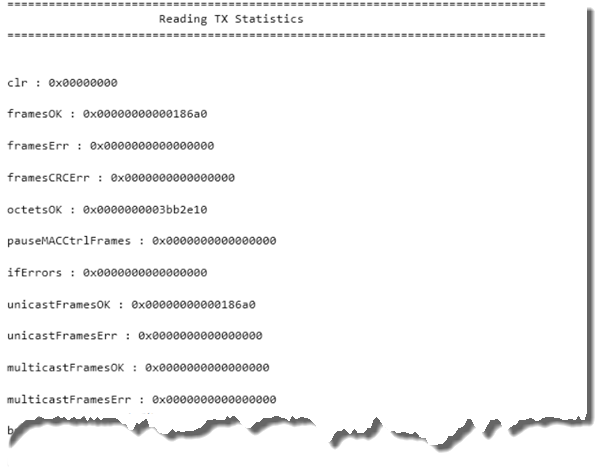Visible to Intel only — GUID: nfa1448948464121
Ixiasoft
1. Quick Start Guide
2. 10GBASE-R Ethernet Design Example
3. 10M/100M/1G/2.5G/10G Ethernet Design Example
4. 1G/2.5G Ethernet Design Example with IEEE 1588v2 Feature
5. 1G/2.5G/10G Ethernet Design Example with IEEE 1588v2 Feature
6. 10M/100M/1G/2.5G/5G/10G (USXGMII) Ethernet Design Example
7. Interface Signals Description
8. Configuration Registers Description
9. Low Latency Ethernet 10G MAC Intel® Stratix® 10 FPGA IP Design Example User Guide Archives
10. Document Revision History for the Low Latency Ethernet 10G MAC Intel® Stratix® 10 FPGA IP Design Example User Guide
Visible to Intel only — GUID: nfa1448948464121
Ixiasoft
2.5.1. Test Cases
You can run any of the following tests from the System Console.
| Test Case | Command | Description |
|---|---|---|
| SFP+ loopback |
source gen_conf.tcl | The generator generates and sends about 100 000 packets. Wait 30 seconds for it to complete its tasks. |
| source monitor_conf.tcl | The monitor checks the number of good and bad packets received. | |
| source show_stats.tcl | This script displays the values of the statistics counters. | |
| Avalon® streaming interface loopback | source loopback_conf.tcl | This command enables the Avalon® streaming interface loopback. This test is used with an external tester such as Spirent tester. |
After the test is completed, observe the output displayed in the System Console.
Figure 9. Sample Test Output—Ethernet Packet Monitor
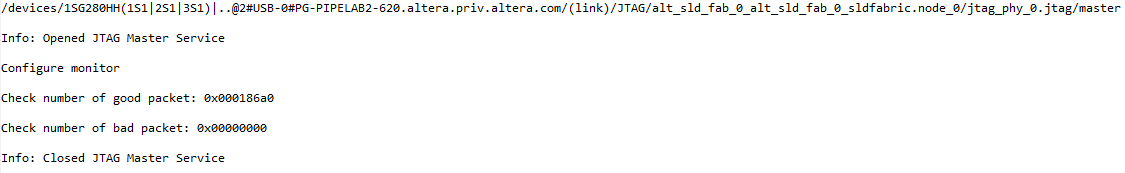
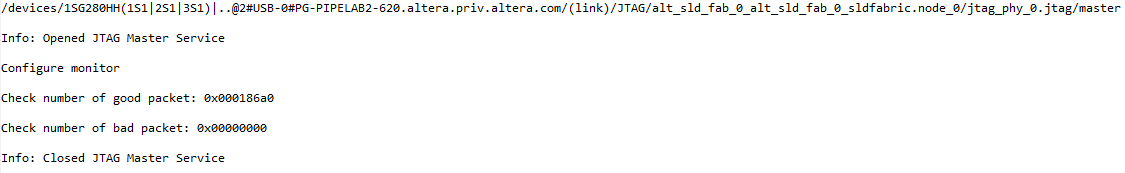
Figure 10. Sample Test Output—Statistics Counters