Configure imported containers
Navigate to Configure
While importing containers from registry use the Configure option. You can also configure at a future time by navigating to Projects under My Library view and clicking on Configure icon under Actions next to your project.
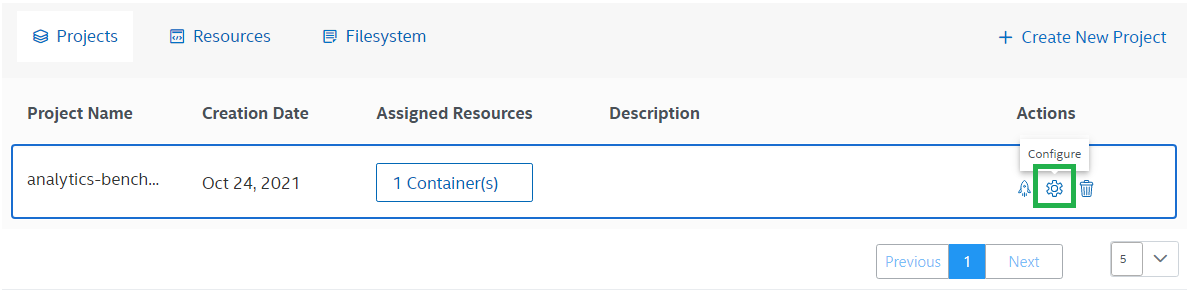
Container Configurations
For each container in your project, you can individually configure:
Port: Expose ports for multi-container communication. Use +Add to apply.
Enable Routes (Toggle): First toggle-on and then add a port above to ensure a checkmark is shown to enable browser accessible URL. (maximum 1)

Labels: Create labels to keep a track of custom configurations of an imported container across projects.
Entry Point: Use to override the default entrypoint.
Output Mount Point: Retrieve result data from the container to preview later in your filesystem.
Volume Binder > Filesystem Path: Path on the Intel® Developer Cloud for the Edge filesystem (maximum 5)
Volume Binder > Input Mount Point: Path inside the container (maximum 5)
Dependency: In multi-container scenarios select the other dependent containers that must be running before this container begins running.
Configuration Parameters: Pass runtime container environment variables for dynamic container configurations e.g., -e VAR1=VALUE1 -e VAR2=VALUE2. For alternate entrypoint parameters, also referred to as command args, use docker-compose or helm-charts instead.
- Make sure to check for valid configurations such as mount points to avoid unexpected launch failures.
Valid paths cannot contain spaces.
You can also reorder the sequence of running containers associated with a project by dragging the specific container around.

Use My Library to launch from your projects tab, see Select Hardware and Launch Containers.
Container-to-Container Communication
To enable container communication inside a project, use Container Name and replace : with - as the address to connect to. e.g., for resource name test-server:latest, provide test-server-latest in the client container program to establish a connection
You can also enable container communication across target platforms using the above mechanism by launching multiple projects.