Build from application source without dockerfiles
You can build containers directly from application source hosted in code repositories without a dockerfile. If your repository contains application source for multiple microservices, you can hand-pick the directory to package in your container.
Your application source can be in Java, Python, PHP, NodeJS and Golang. For applications requiring OpenVINO™ Toolkit dependencies, CPP and Python languages are supported.
Navigate to Git Repo
Use your Dashboard view to access the +Import Resources option and select Git Repo.
Configure Import
Enter the details of your github repository containing your application source.
GIT Repo Url: Full browser URL pointing to the root of your repository.
Resource Name: Unique name to indentify the built container
Secret Name: For private repositories, select a secret from the drop down or use the +Create New Secret option to enter your git account Username and the Git Token.
To generate a secret, navigate to your github account Settings > Developer Settings > Personal Access Tokens > Generate New Token and ensure repo access is enabled. Your one-time token will be generated in the next page.
Hit Verify on the bottom-right.
Enter additional configuration details to build your container.
Git branch: Optional name of a specific branch e.g. main
Sub-directory: Enter the path to the directory containing your application source.
Builder image
To build containers with no package dependencies, select the appropriate programming language environment for your container base image and an Image Version.
The Intel® Developer Cloud for the Edge portal will detect standard language specific source files from your code repository and build a ready-to-run container from your application source.
Programming Language |
Source Files |
|---|---|
Python |
app.py for entrypoint and requirements.txt for installing any dependencies |
Java |
pom.xml |
PHP |
index.php and composer.json |
NodeJS |
server.js and package.json |
Go |
single .go extension file |
NodeJS |
server.js and package.json |
Builder with base image
To build containers with pre-installed dependencies such as OpenVINO™ Toolkit, select the dependency and version from Catalog Name and Version drop-downs. Select the appropriate programming language environment and fill in the optional configurations.
Pre Build Script: Optional setup shell script to download or extract packages
Working Dir: Used as mkdir [Working Dir]/build && cd [Working Dir]/build
CMAKE Args: Used as cmake [CMAKE Args] ..
CMAKE Build Args: Used in current directory as cmake --build . [CMAKE Build Args]
Post Build Script: Run any OpenVINO™ utilities like downloader.py or convertor.py
Entry Point: Required to indicate shell script to run in container runtime
Catalog Name |
Version |
Information |
|---|---|---|
OpenVINO™ |
2021.4, 2022.1 |
Python, C++ languages with capabilities supported in data_dev |
GIT Repo Url: https://github.com/intel/DevCloudContent-git
Resource Name: openvino-cpp
Sub-directory: Cpp-OpenVINO-sample/
Select (Builder with Base image) Catalog Name OpenVINO and Version 2021.4 from drop-down lists with the CPP option.
Pre Build Script: pre-build-script.sh
Working Dir: open_model_zoo-2021.4/demos
CMAKE Args: -DCMAKE_BUILD_TYPE=Release
CMAKE Build Args: --target crossroad_camera_demo
Post Build Script: post-build-script.sh
Entry Point: run.sh
Build process will take a few minutes. Once ready, assign the resource to a new project openvino-cpp-project using the Actions in your resources view. Before launching, use Configure imported containers to view the results in your filesystem.
Output Mount Point: /data/
Above openvino dependency cpp container builds an executable using cmake, downloads and converts the required models. Upon launching, the container performs inference in runtime and saves the resulting labeled video in the filesystem to download and view.
You can also try out an Builder with Base Image example for python application source:
GIT Repo Url: https://github.com/intel/DevCloudContent-git
Resource Name: openvino-python
Sub-directory: Python-OpenVINO-sample/
Builder Image with Dependency: Python
Pre Build Script : pre-build-python.sh
Entry Point : run_python.sh
Similar to cpp example, make sure to configure Output Mount Point as /data/ before launching to retrieve results. The python example demonstrates face detection mtcnn from the open-model-zoo repository. The models are downloaded and converted as pre-build steps and only inference is executed during container runtime.
View build status
Select the My Library option to continue monitoring the build status in the background from your resources view.
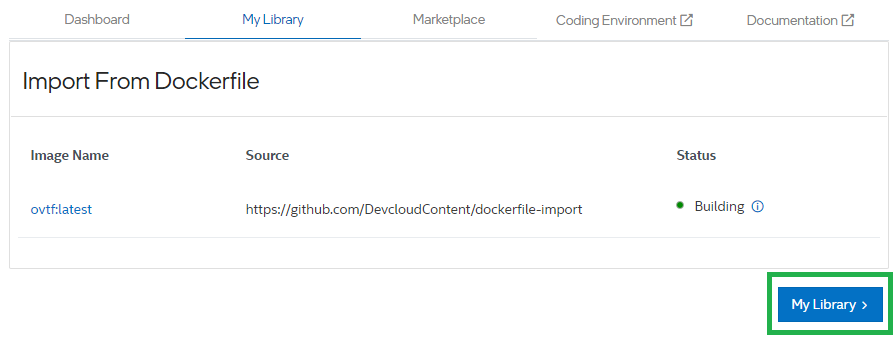
From your Resources view, use the Actions option next to your Resource Name to view build logs, change build configuration or rebuild. Your status will can range from Building, Ready to Error.
Once your resource status shows Ready, you must Assign the container to an existing project to additionally configure container runtime options and launch.
See Configure imported containers and Select Hardware and Launch Containers for more info.
