Visible to Intel only — GUID: GUID-DDC916EA-03AF-4929-BCB7-96ADBF9428D4
Visible to Intel only — GUID: GUID-DDC916EA-03AF-4929-BCB7-96ADBF9428D4
Build with dockerfiles
You can build containers from source code repositories containing Dockerfiles. If your repository contains multiple dockerfiles for each of your microservices, you can hand-pick the directory to invoke the dockerfile from and also specify the path with the name of the file with .Dockerfile extension.
Navigate to Dockerfile
Use your Dashboard view to access the +Import Resources option and select Dockerfile.
Configure Import
Enter the details of your github repository containing dockerfiles.
GIT Repo Url: Full browser URL pointing to the root of your repository.
Resource Name: Unique name to indentify the built container across Container Playground views.
To import a private repository, check the Private box and select a secret from the drop down. If required, create a new secret with the +Create New Secret option.
Secret Name: For private repos, enter your git account Username and the Git Token.
To generate a secret, navigate to your github account Settings > Developer Settings > Personal Access Tokens > Generate New Token and ensure repo access is enabled. Your one-time token will be generated in the next page.
Hit Verify on the bottom-right.
Enter additional configuration details to build your container:
Dockerfile Path: Enter the name of the Dockerfile start from the root of the repository.
Git Branch: Optional name of a specific branch e.g. main
To start building click Build.
View build status
Select the My Library option to continue monitoring the build status in the background from your resources view.
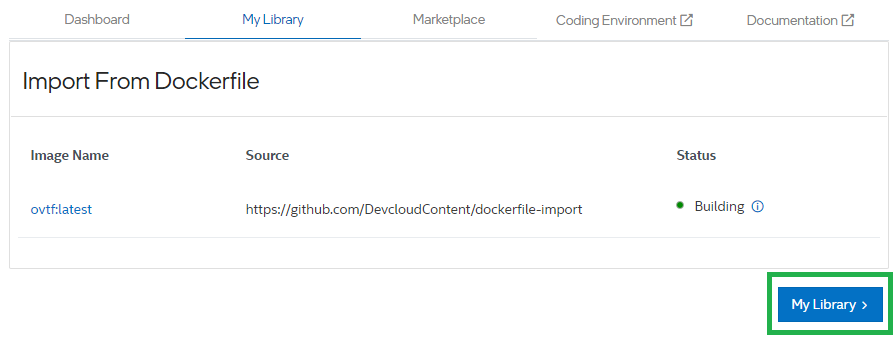
From your Resources view, use the Actions option next to your Resource Name to view build logs, change build configuration or rebuild. Your status can show as Building, Ready or Error.
Once your resource status shows Ready, you must Assign the container to an existing project to additionally configure container runtime options and launch.
See Configure imported containers and Select Hardware and Launch Containers for more info.
