Visible to Intel only — GUID: jhp1721175573087
Ixiasoft
Visible to Intel only — GUID: jhp1721175573087
Ixiasoft
8.3. Creating Dual Simplex Groups
Most HDMI applications use RX and TX in the same channel. Typically, RX and TX in this situation do not share an identical data rate. Therefore, combining the respective data rates of RX and TX in the same channel requires dual simplex mode.
To implement dual simplex mode in Agilex™ 5 devices, you must use the Dual Simplex (DS) Assignment Editor to create a dual simplex group.
To create a dual simplex group, you must first create an independent simplex TX IP (with one or more channels) and an independent simplex RX IP (with one or more channels) and subsequently use the Dual Simplex Assignment Editor to fit them into the duplex channel.
- Use Platform Designer to generate each simplex IP separately so that you have your desired set of simplex IPs.
- Group your simplex TX IPs and your simplex RX IPs by sharing the same physical channel.
- Provide location of each simplex IP in a dual simplex group relative to the starting channel location in the Dual Simplex Assignment Editor:
- Open the Dual Simplex Assignment Editor In Quartus® Prime by selecting Assignments > Dual Simplex (DS) Assignment Editor.
- Assign your individual simplex IPs to a dual simplex (DS) group:
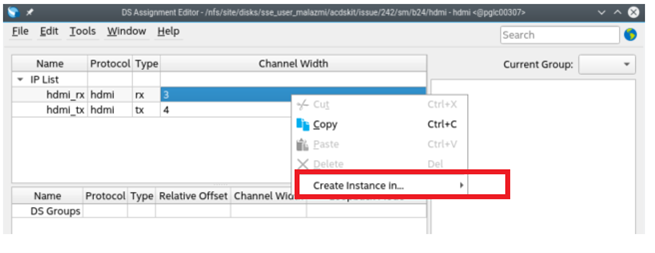
The DS Assignment Editor does a quick legality check (protocol level, attribute level) to see if the simplex IPs assigned to a dual simplex group are compatible. If the simplex IPs are not compatible, you get an error message with information.
- When you are done assigning simplex IPs to a dual simplex group, save the assignments:
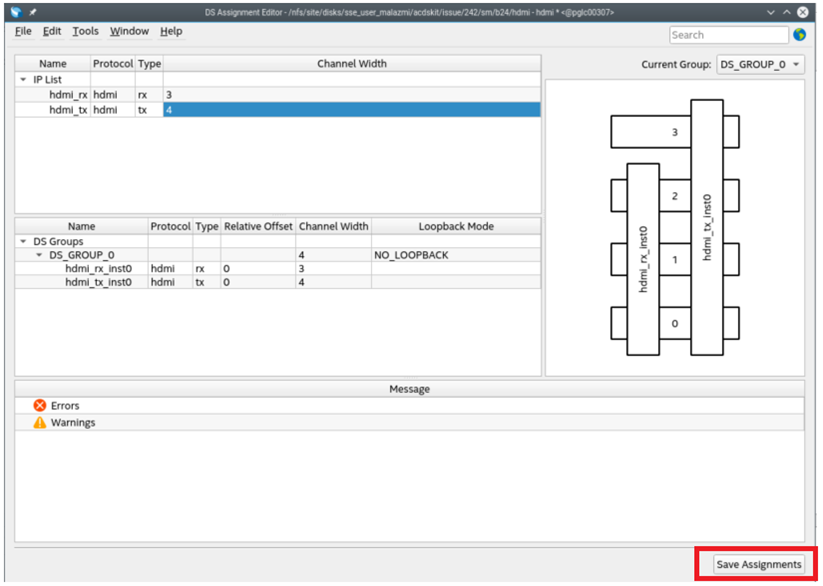
When you save the DS group, the QSF assignments are added automatically to the project QSF. For example:
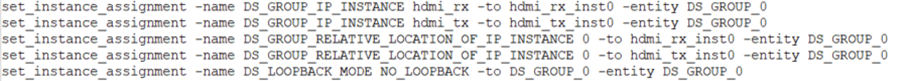
- Run the Dual Simplex IP Generation in the IP Generation flow to obtain a new multi-channel dual simplex IP:
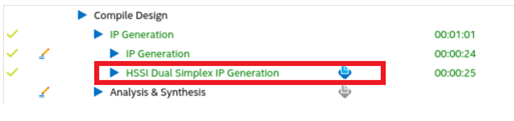
- Instantiate your dual simplex IP in your design and connect to the rest of your design logic.
For more information about dual simplex in Agilex™ 5 GTS transceivers, do refer to the GTS Transceiver Dual Simplex Interfaces User Guide.