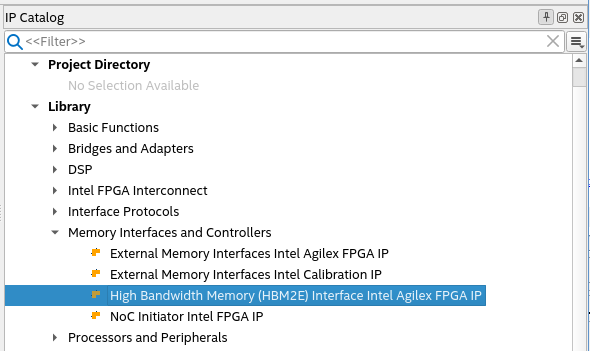High Bandwidth Memory (HBM2E) Interface Agilex™ 7 M-Series FPGA IP User Guide
ID
773264
Date
4/29/2024
Public
A newer version of this document is available. Customers should click here to go to the newest version.
Visible to Intel only — GUID: tlt1658418357779
Ixiasoft
1. About the High Bandwidth Memory (HBM2E) Interface Agilex™ 7 FPGA IP User Guide
2. Introduction to High Bandwidth Memory
3. Agilex™ 7 M-Series HBM2E Architecture
4. Creating and Parameterizing the High Bandwidth Memory (HBM2E) Interface FPGA IP
5. High Bandwidth Memory (HBM2E) Interface FPGA IP Interface
6. High Bandwidth Memory (HBM2E) Interface FPGA IP Performance
7. Debugging the High Bandwidth Memory (HBM2E) Interface FPGA IP
8. Document Revision History for High Bandwidth Memory (HBM2E) Interface FPGA IP User Guide
A. High Bandwidth Memory (HBM2E) Interface FPGA IP Quartus® Prime Software Flow
Visible to Intel only — GUID: tlt1658418357779
Ixiasoft
4.1. Creating an Quartus® Prime Pro Edition Project for High Bandwidth Memory (HBM2E) Interface FPGA IP
You can parameterize and generate the High Bandwidth Memory (HBM2E) Interface FPGA IP using the Quartus® Prime Pro Edition software.
- Before generating the HBM2E IP, you must create a new project:
- Launch the Quartus® Prime Pro Edition software.
- Launch the New Project Wizard by clicking File > New Project Wizard.
- Type a name for your project in the Directory, Name, Top-Level Entity field.
- In the Project Type section, select Empty Project.
- In the Add Files section, click Next.
- In the Family, Device, and Board Settings section, select Agilex 7 (F-Series/M-Series/I-Series) as the device family.
- Under Available Devices, select your Agilex™ 7 M-Series device and your desired speed grade.
- Click Next and follow the Wizard's prompts to finish creating the project.
- In the IP Catalog, open Library > Memory Interfaces and Controllers.
- Launch the parameter editor by selecting High Bandwidth Memory (HBM2E) Interface Agilex 7 FPGA IP.
Figure 7. Selecting High Bandwidth Memory (HBM2E) Interface FPGA IP in the IP Catalog