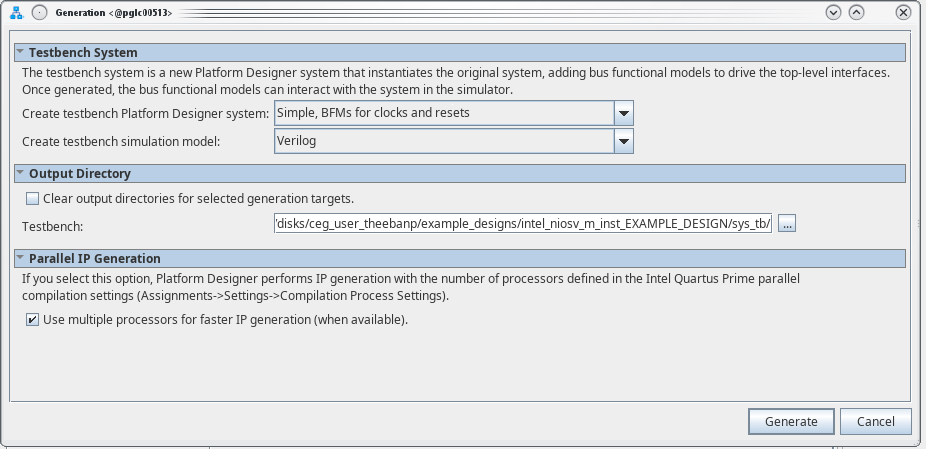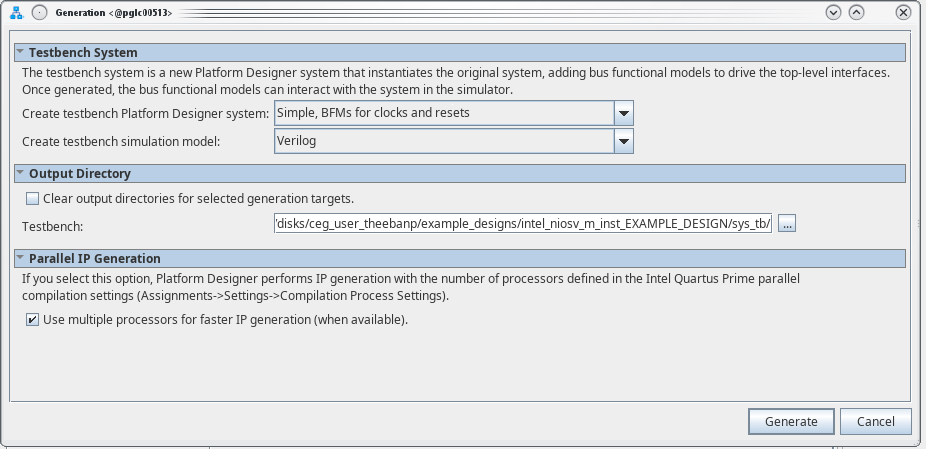Visible to Intel only — GUID: dcy1638694505485
Ixiasoft
1. About the Nios® V Embedded Processor
2. Nios® V Processor Hardware System Design with Intel® Quartus® Prime Software and Platform Designer
3. Nios® V Processor Software System Design
4. Nios® V Processor Configuration and Booting Solutions
5. Nios® V Processor - Using the MicroC/TCP-IP Stack
6. Nios® V Processor Debugging, Verifying, and Simulating
7. Nios® V Processor — Remote System Update
8. Nios® V Processor — Using Custom Instruction
9. Nios® V Embedded Processor Design Handbook Archives
10. Document Revision History for the Nios® V Embedded Processor Design Handbook
4.1. Introduction
4.2. Linking Applications
4.3. Nios® V Processor Booting Methods
4.4. Introduction to Nios® V Processor Booting Methods
4.5. Nios® V Processor Booting from Configuration QSPI Flash
4.6. Nios V Processor Booting from On-Chip Memory (OCRAM)
4.7. Summary of Nios® V Processor Vector Configuration and BSP Settings
6.4.1. Prerequisites
6.4.2. Setting Up and Generating Your Simulation Environment in Platform Designer
6.4.3. Creating Nios V Processor Software
6.4.4. Generating Memory Initialization File
6.4.5. Generating System Simulation Files
6.4.6. Running Simulation in the QuestaSim Simulator Using Command Line
Visible to Intel only — GUID: dcy1638694505485
Ixiasoft
6.4.2. Setting Up and Generating Your Simulation Environment in Platform Designer
To generate simulation files, perform the following steps:
- Start the Intel Quartus Prime software and open the Platform Designer from the Tools menu.
- Open the <your project design>.qsys file.
Note: Ensure that you have completed building your Platform Designer system before generating the simulation models
- In Platform Designer, navigate to Generate > Generate Testbench System.
- On the Generation window, set the following parameters to these values:
- Create testbench Platform Designer system— Standard, BFMs for standard Platform Designer interfaces.
Note: If your system has exported ports other than the clock and reset, choose Standard, BFMs for standard Avalon interfaces.
- Create testbench simulation model—Verilog
- Select Use multiple processors for faster IP generation (when available).
- Create testbench Platform Designer system— Standard, BFMs for standard Platform Designer interfaces.
- Click Generate, and Save, if prompted.
Figure 90. Testbench Generation