Visible to Intel only — GUID: pde1440524487039
Ixiasoft
A.1. CFI Flash Memory Map
A.2. Preparing Design Files for Flash Programming
A.3. Creating Flash Files Using the Nios II EDS
A.4. Programming Flash Memory Using the Board Update Portal
A.5. Programming Flash Memory Using the Nios II EDS
A.6. Restoring the Flash Device to the Factory Settings
A.7. Restoring the MAX V CPLD to the Factory Settings
Visible to Intel only — GUID: pde1440524487039
Ixiasoft
6.4.3. The GPIO Tab
The GPIO tab allows you to interact with all the general purpose user I/O components on your board. You can write to the character LCD, read DIP switch settings, turn LEDs on or off, and detect push button presses.
Figure 18. The GPIO Tab
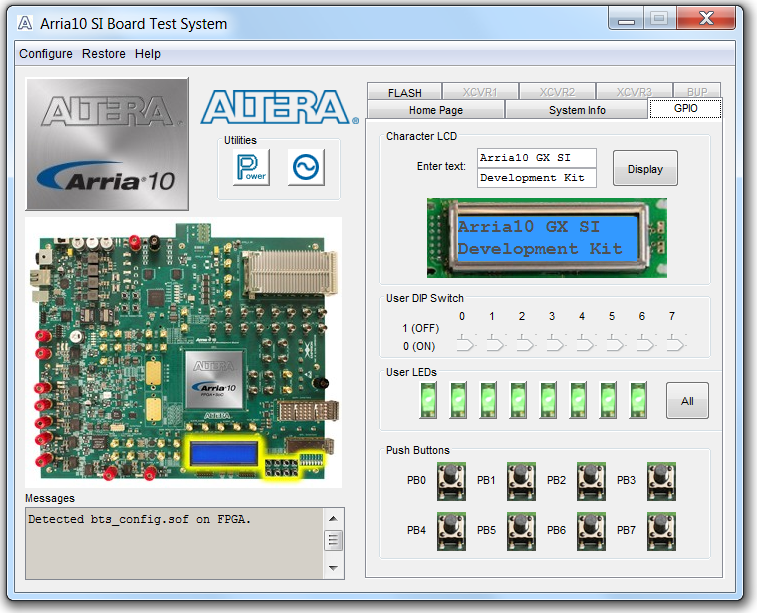
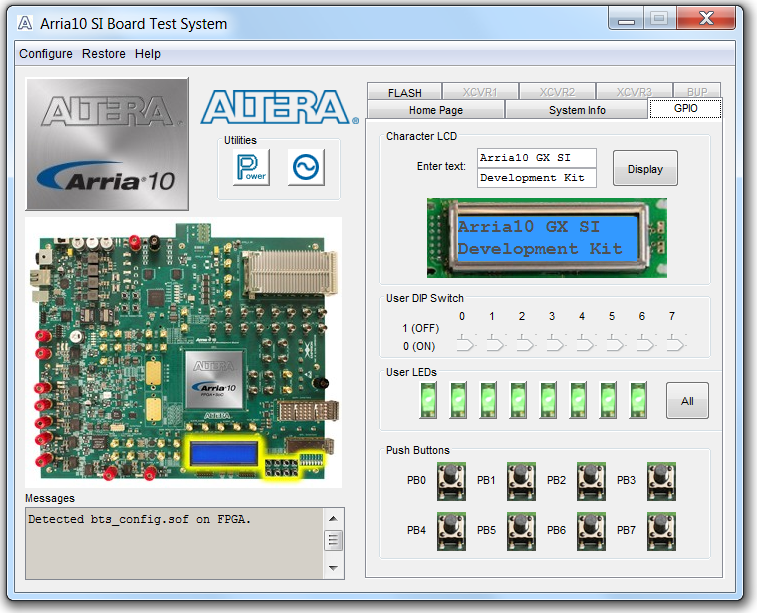
The following sections describe the controls on the GPIO tab.