Visible to Intel only — GUID: whi1670262973240
Ixiasoft
1. About the R-Tile Avalon® Streaming Intel® FPGA IP for PCI Express
2. IP Architecture and Functional Description
3. Advanced Features
4. Interfaces
5. Parameters
6. Troubleshooting/Debugging
7. R-Tile Avalon® Streaming Intel® FPGA IP for PCI Express* User Guide Archives
8. Document Revision History for the R-Tile Avalon® Streaming Intel® FPGA IP for PCI Express* User Guide
A. Configuration Space Registers
B. Root Port Enumeration
C. Implementation of Address Translation Services (ATS) in Endpoint Mode
D. Packets Forwarded to the User Application in TL Bypass Mode
E. Margin Masks for the R-Tile Avalon Streaming Intel FPGA IP for PCI Express
3.2.2.5.1. VirtIO Common Configuration Capability Register (Address: 0x012)
3.2.2.5.2. VirtIO Common Configuration BAR Indicator Register (Address: 0x013)
3.2.2.5.3. VirtIO Common Configuration BAR Offset Register (Address: 0x014)
3.2.2.5.4. VirtIO Common Configuration Structure Length Register (Address 0x015)
3.2.2.5.5. VirtIO Notifications Capability Register (Address: 0x016)
3.2.2.5.6. VirtIO Notifications BAR Indicator Register (Address: 0x017)
3.2.2.5.7. VirtIO Notifications BAR Offset Register (Address: 0x018)
3.2.2.5.8. VirtIO Notifications Structure Length Register (Address: 0x019)
3.2.2.5.9. VirtIO Notifications Notify Off Multiplier Register (Address: 0x01A)
3.2.2.5.10. VirtIO ISR Status Capability Register (Address: 0x02F)
3.2.2.5.11. VirtIO ISR Status BAR Indicator Register (Address: 0x030)
3.2.2.5.12. VirtIO ISR Status BAR Offset Register (Address: 0x031)
3.2.2.5.13. VirtIO ISR Status Structure Length Register (Address: 0x032)
3.2.2.5.14. VirtIO Device Specific Capability Register (Address: 0x033)
3.2.2.5.15. VirtIO Device Specific BAR Indicator Register (Address: 0x034)
3.2.2.5.16. VirtIO Device Specific BAR Offset Register (Address 0x035)
3.2.2.5.17. VirtIO Device Specific Structure Length Register (Address: 0x036)
3.2.2.5.18. VirtIO PCI Configuration Access Capability Register (Address: 0x037)
3.2.2.5.19. VirtIO PCI Configuration Access BAR Indicator Register (Address: 0x038)
3.2.2.5.20. VirtIO PCI Configuration Access BAR Offset Register (Address: 0x039)
3.2.2.5.21. VirtIO PCI Configuration Access Structure Length Register (Address: 0x03A)
3.2.2.5.22. VirtIO PCI Configuration Access Data Register (Address: 0x03B)
4.3.1. Avalon® Streaming Interface
4.3.2. Precision Time Measurement (PTM) Interface (Endpoint Only)
4.3.3. Hot Plug Interface
4.3.4. Interrupt Interface
4.3.5. Hard IP Reconfiguration Interface
4.3.6. Error Interface
4.3.7. Completion Timeout Interface
4.3.8. Configuration Intercept Interface
4.3.9. Power Management Interface
4.3.10. Hard IP Status Interface
4.3.11. Page Request Services (PRS) Interface (Endpoint Only)
4.3.12. Function-Level Reset (FLR) Interface (Endpoint Only)
4.3.13. SR-IOV VF Error Flag Interface (Endpoint Only)
4.3.14. General Purpose VSEC Interface
5.2.3.1. Device Capabilities
5.2.3.2. VirtIO Parameters
5.2.3.3. Link Capabilities
5.2.3.4. Legacy Interrupt Pin Register
5.2.3.5. MSI Capabilities
5.2.3.6. MSI-X Capabilities
5.2.3.7. Slot Capabilities
5.2.3.8. Latency Tolerance Reporting (LTR)
5.2.3.9. Process Address Space ID (PASID)
5.2.3.10. Device Serial Number Capability
5.2.3.11. Page Request Service (PRS)
5.2.3.12. Access Control Service (ACS)
5.2.3.13. Power Management
5.2.3.14. Vendor Specific Extended Capability (VSEC) Registers
5.2.3.15. TLP Processing Hints (TPH)
5.2.3.16. Address Translation Services (ATS) Capabilities
5.2.3.17. Precision Time Measurement (PTM)
Visible to Intel only — GUID: whi1670262973240
Ixiasoft
6.6.4.5. Channel Parameters
The Channel Parameters window allows you to read the transmitter and receiver settings for a given channel. It has the following 4 sub-windows.
- General PHY
- Tx Path
- Rx Path
- Lane Margining
Use the Lane Refresh button to read the status of the General PHY, TX Path, and RX Path sub-windows for each channel.
Note:
The Channel Parameters tab is only available in Production devices or Engineering Samples with the following OPNs:
- AGIx027R29AxxxxR2
- AGIx027R29AxxxxR3
- AGIx027R29BxxxxR3
- AGIx023R18AxxxxR0
- AGIx041R29DxxxxR0
- AGIx041R29DxxxxR1
- AGMx039R47AxxR0
Note: To refresh channel parameters for more than one lane simultaneously, select the lanes under the Collection tab, right click and select Refresh.
Note: The per-lane information under the Channel Parameters tab corresponds to the physical lanes.
Figure 70. Channel Parameters Tab Showing 3 Lanes Selected with the Menu to be Refreshed
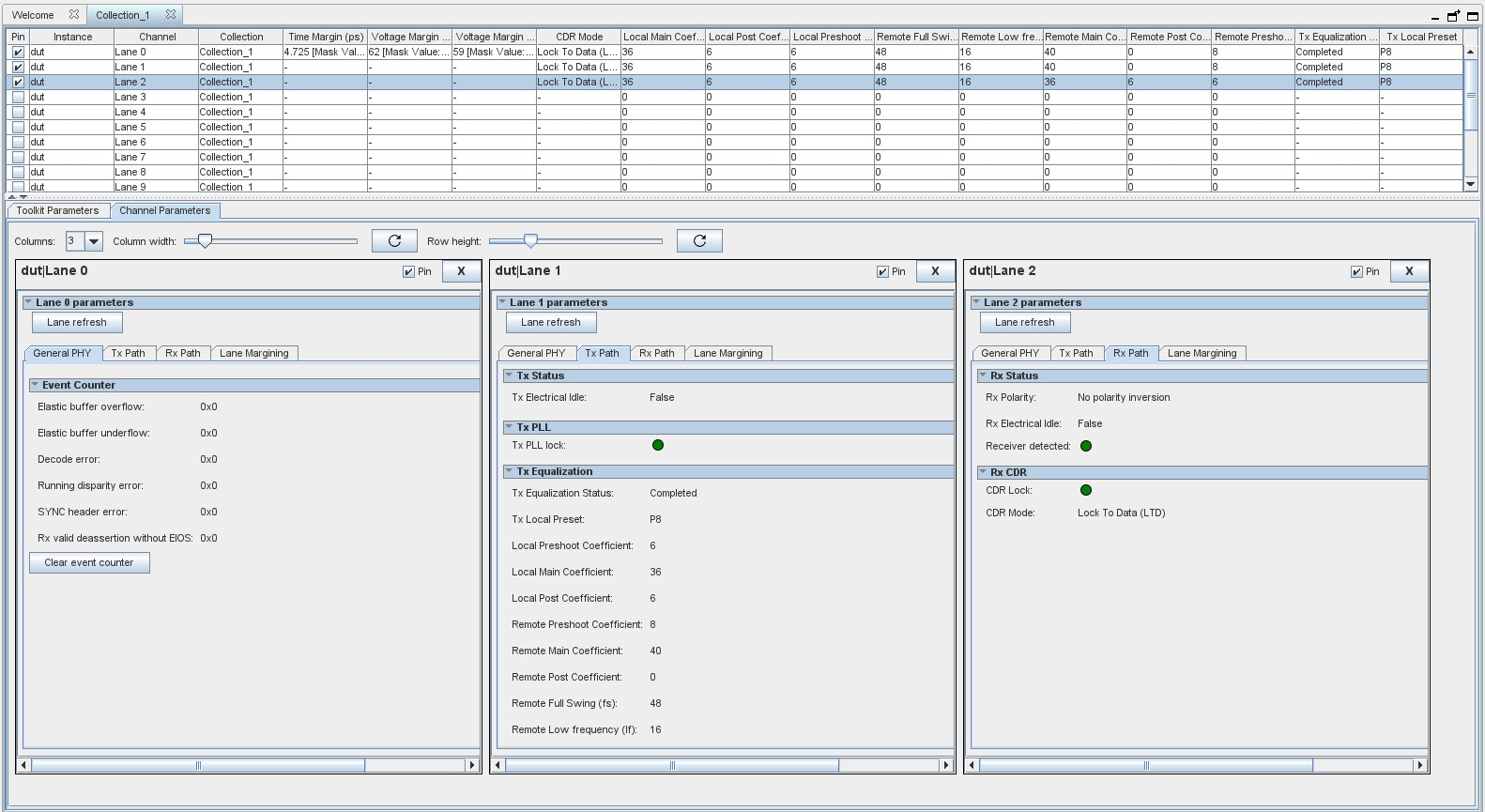
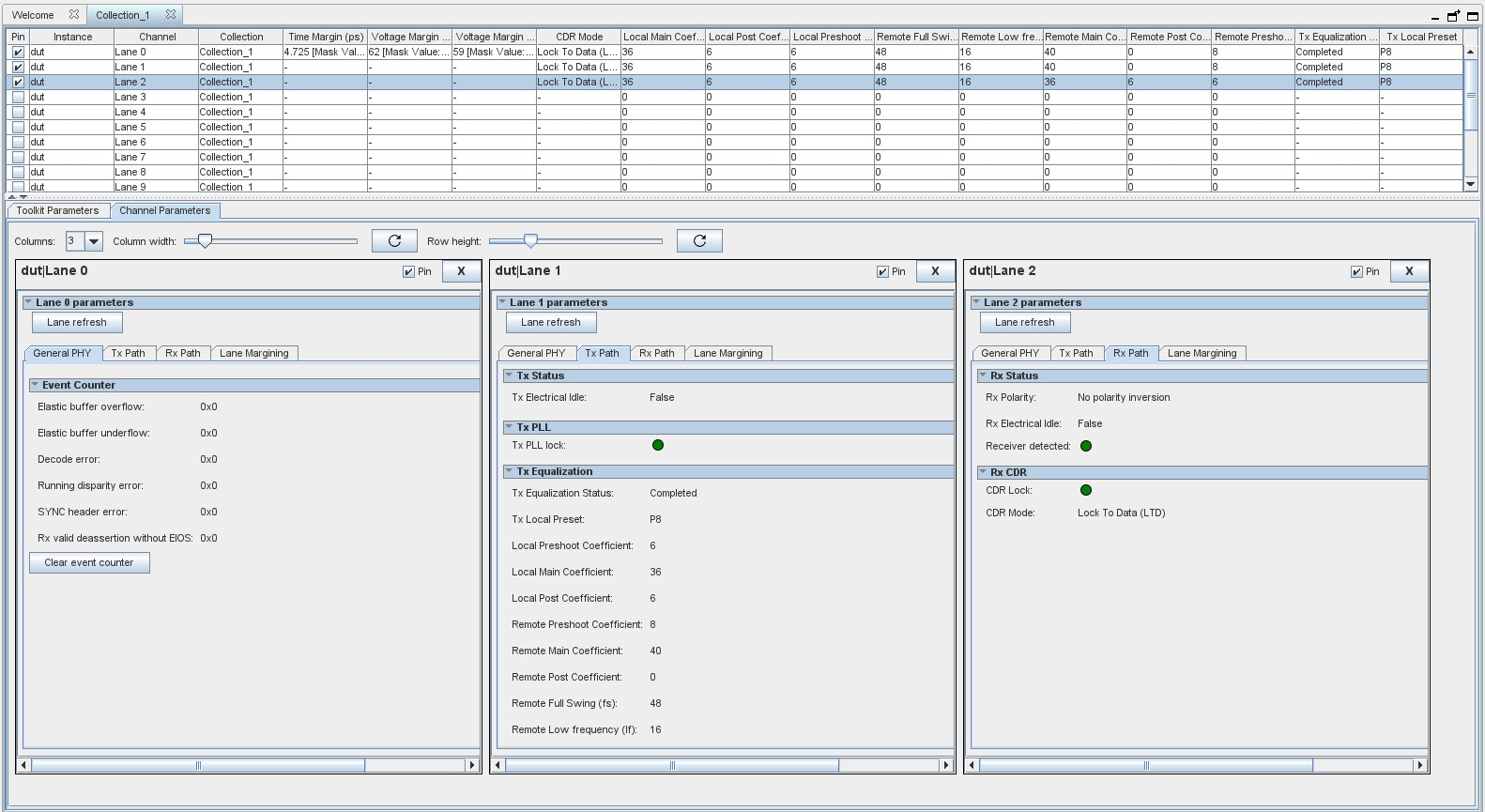
You can use the Columns drop down menu, the Column width and the Row height bars to adjust the graphical interface when monitoring multiple lanes at the same time.
Figure 71. Parameters to Adjust the Graphical Interface

