Visible to Intel only — GUID: lzi1692369795357
Ixiasoft
Visible to Intel only — GUID: lzi1692369795357
Ixiasoft
2.3.1. DNI-Based Compilation Flow
This flow allows you to access the preview modes of the Analysis & Elaboration stage, as shown in the following image:
The Analysis & Elaboration stage is composed of a series of checkpoints, and you can preview your design at each checkpoint as shown in Analysis & Elaboration Checkpoints, where:
- Elaborated: Provides an unmodified preview of your design captured directly from RTL.
- Instrumented: Provides an instrumented preview with system-level debugging (debug fabric and Signal Tap logic analyzer inserted in your design).
- Constrained: Provides a design preview with SDC constraints.
- Swept: Provides a design preview with unnecessary logic removed from your design.
The following diagram illustrates the detailed breakdown of the Analysis & Synthesis checkpoints:
For information about the Synthesis stage, refer to Design Synthesis.
A design compiled with the DNI-based compilation flow is not compatible with the Intel® Quartus® Prime software versions older than 23.3 due to the new DNI database. Ensure the following:
- If you compile your design with the software version 23.3 and launch the project in the Intel® Quartus® Prime software GUI, a message displays indicating that you compiled your design with a different compilation engine. If you continue to launch the project, you cannot compile the design. This also applies for designs compiled with the Intel® Quartus® Prime software versions older than 23.3.
- For any partition-based design (for example, Partial Reconfiguration), mixing 23.3 version with 23.2 or older version compilation flow among the user-defined partitions is not supported. You must compile all partitions with the same compilation flow.
- For version-compatible design export or import feature, a design compiled with and exported from an older Intel® Quartus® Prime version requires the Intel® Quartus® Prime 23.2 or older version. Similarly, the Intel® Quartus® Prime 23.3 version is necessary for version-compatible databases compiled with the DNI flow, and this feature is not supported yet.
Executing Tcl Commands
The Intel® Quartus® Prime software GUI (quartus) and Synthesis tool (quartus_syn) support Tcl commands.
Use one of the following suitable methods to execute your Tcl commands:
Intel® Quartus® Prime Software GUI (quartus)Perform the following steps in the GUI:
- On the Compilation Dashboard, run Analysis & Synthesis > Analysis & Elaboration task to generate the netlist.
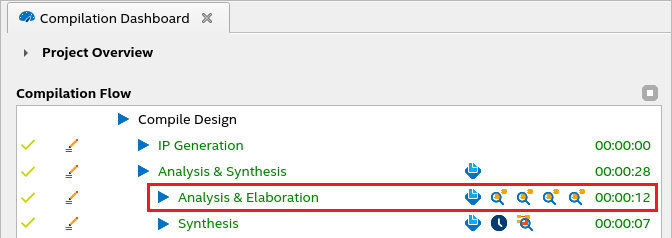
- Click the magnifier icon to Invoke the RTL Analyzer.
- Execute your Tcl command in the Tcl Console .

- Enable the flow for your project with the following command:
quartus_syn --analysis_and_elaboration <project_name>
- Load your design.
> quartus_syn -s <... Quartus Info Message...> tcl> project_open top tcl> dni::load_design -checkpoint elaborated dms_path::sandboxes::sandbox_1239_0::design
- Execute your Tcl commands:
tcl> foreach_in_collection p [dni::get_pins -of_objects [dni::get_cells inst_1|out_1]] {puts [dni::get_property -name name -object $p]} a[0] a[1] o tcl> foreach_in_collection p [dni::get_pins -of_objects [dni::get_cells inst_1|out_1]] {puts [dni::get_property -name direction -object $p]} input input output tcl>