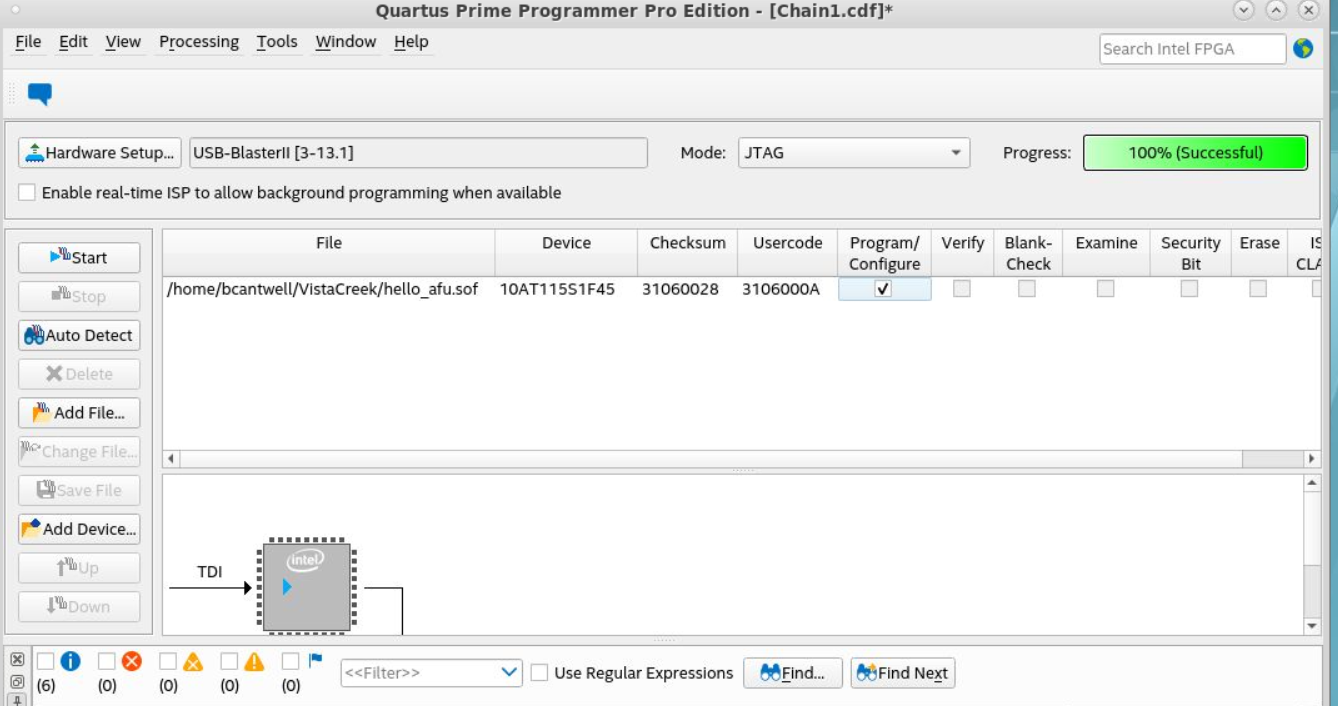Visible to Intel only — GUID: icz1588715986035
Ixiasoft
4.5.1.3. Using JTAG to Load the Intel® Arria® 10 *.sof file
- Start Intel® Quartus® Prime Programmer
$ source <N3000 Installation Directory>/inteldevstack/bin/init_env.sh $ quartus_pgmw - Select auto detect and select device 10AT115S1. If you see 10M50 as the device, then switch SW2 is not set properly – you must uninstall the card and change SW2.
Figure 34. Select Device GUI

- Right click the File column and select Change File.
Figure 35. Change File Selection
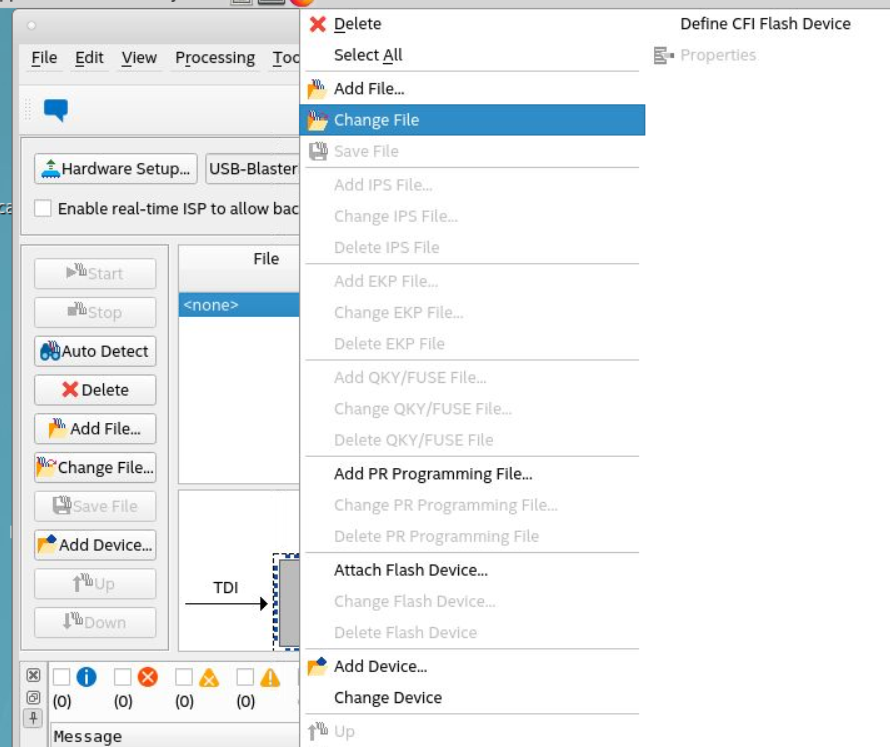
- Navigate to the pac-n3000.sof file, select Program/Configure and press Start. This programs the Intel® Arria® 10 FPGA with the pac-n30000.sof file. Wait until the 100% (Successful) is shown under progress:
Figure 36. Intel® Quartus® Prime Programmer Pro Edition GUI