Visible to Intel only — GUID: txk1517866523631
Ixiasoft
Visible to Intel only — GUID: txk1517866523631
Ixiasoft
4.2.3. Autorun Captures Tab
The autorun profile data is displayed similar to the enqueued profile data. However, autorun kernels does not have a runtime representation in the Execution Tab since autorun kernels run continuously.
If you profile autorun kernels at least once, the Autorun Captures tab appears in the GUI. This tab displays a table of all autorun profile captures organized by device and kernel. To view the profile data of an autorun kernel for a specific capture, select the associated button and a new profiler window opens to display data only from that autorun capture (instead of the overall average).
In the following figure, there are four autorun capture instances. If you want to view the autorun profile data from the capture done at 0.03ms for the streamer autorun kernel on device 0, then select the 0.03ms button in the Device 0 streamer row.
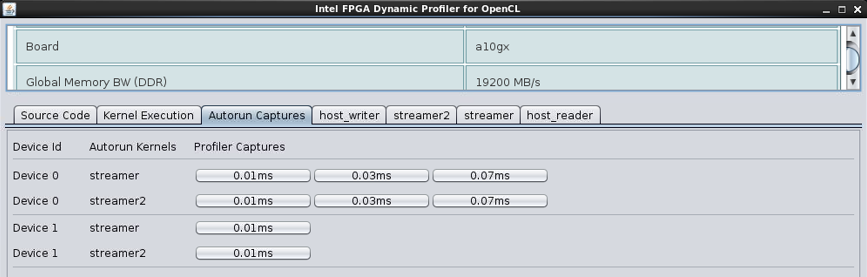
The Profiler Captures buttons are labelled with time during which the capture was started. This time is relative to the start of the host program.