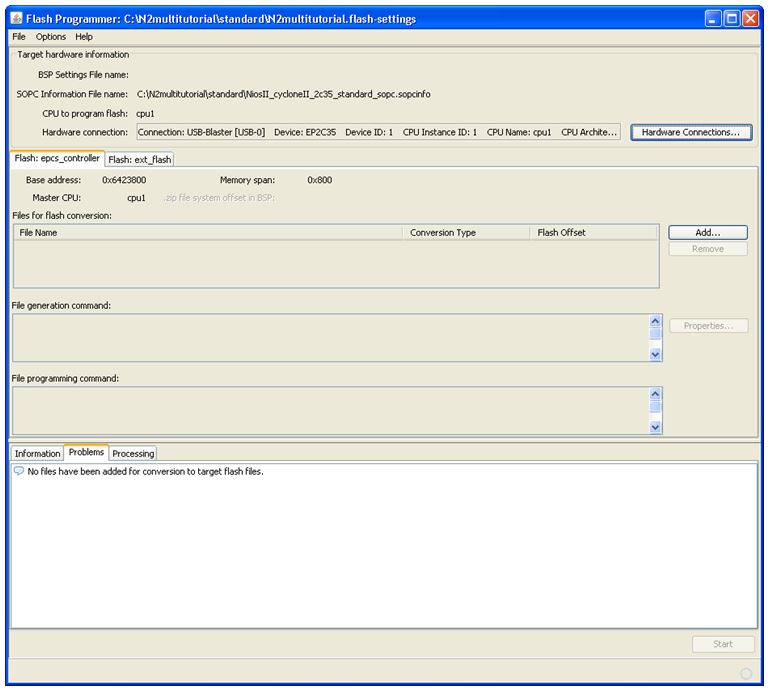Visible to Intel only — GUID: lro1429547122506
Ixiasoft
Visible to Intel only — GUID: lro1429547122506
Ixiasoft
2.2. Specifying your Flash Programmer Settings
To create a new set of flash programmer settings, complete the following steps:
- On the File menu, click New. The New Flash Programmer Settings File dialog box appears.
- Select Get flash programmer system details from BSP Settings File or Get flash programmer system details from SOPC Information File.
- Browse to locate your BSP Settings File (.bsp) or SOPC Information File (.sopcinfo).
- For a multiprocessor system, select the processor. If you specify a .bsp file, the processor is already specified.
- Click OK. The New Flash Programmer Settings File dialog box closes and the Nios® II Flash Programmer GUI populates with your processor selection, if relevant, and the information from the .bsp or .sopcinfo file.
Depending on your selection in step 2, your flash programmer settings may not include information about a BSP settings file. A new set of flash programmer settings based on a BSP settings file includes the .sopcinfo file name, but a new set of flash programmer settings based on a .sopcinfo file does not have information about a BSP settings file to which it corresponds. In that case you must identify the .bsp file explicitly. The .bsp file contains the information about your processor selection, for example, whereas the .sopcinfo file knows about the available processors, but not which one you selected.