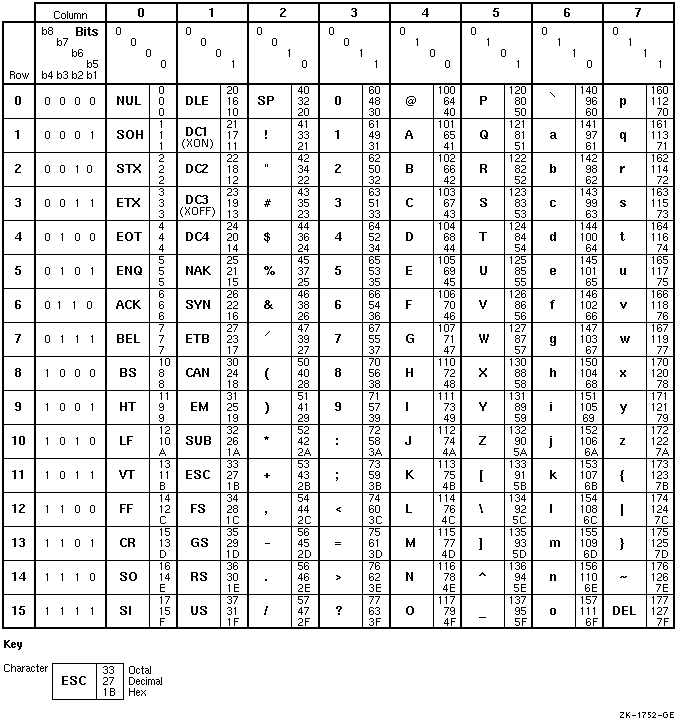Visible to Intel only — GUID: GUID-9E9D3E3F-05C2-4886-9DB8-0A021C0F6704
Visible to Intel only — GUID: GUID-9E9D3E3F-05C2-4886-9DB8-0A021C0F6704
ASCII Character Set for Linux*
This topic describes the ASCII character set that is available on Linux* operating systems.
The ASCII character set contains characters with decimal values 0 through 127. The first half of each of the numbered columns identifies the character as you would enter it on a terminal or as you would see it on a printer. Except for SP and HT, the characters with names are nonprintable. In the figure, the characters with names are defined as follows:
NUL |
Null |
DC1 |
Device Control 1 (XON) |
SOH |
Start of Heading |
DC2 |
Device Control 2 |
STX |
Start of Text |
DC3 |
Device Control 1 (XOFF) |
ETX |
End of Text |
DC4 |
Device Control 4 |
EOT |
End of Transmission |
NAK |
Negative Acknowledge |
ENQ |
Enquiry |
SYN |
Synchronous Idle |
ACK |
Acknowledge |
ETB |
End of Transmission Block |
BEL |
Bell |
CAN |
Cancel |
BS |
Backspace |
EM |
End of Medium |
HT |
Horizontal Tab |
SUB |
Substitute |
LF |
Line Feed |
ESC |
Escape |
VT |
Vertical Tab |
FS |
File Separator |
FF |
Form Feed |
GS |
Group Separator |
CR |
Carriage Return |
RS |
Record Separator |
SO |
Shift Out |
US |
Unit Separator |
SI |
Shift In |
SP |
Space |
DLE |
Data Link Escape |
DEL |
Delete |
The remaining half of each column identifies the character by the binary value of the byte; the value is stated in three radixes—octal, decimal, and hexadecimal. For example, the uppercase letter A has, under ASCII conventions, a storage value of hexadecimal 41 (a bit configuration of 01000001), equivalent to 101 in octal notation and 65 in decimal notation.
The following is the ASCII Character Set for Linux.