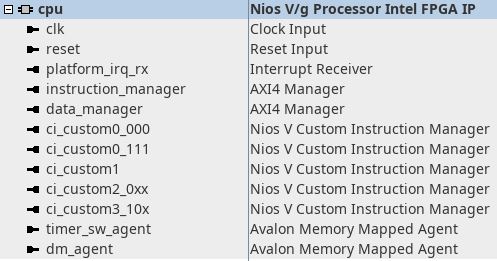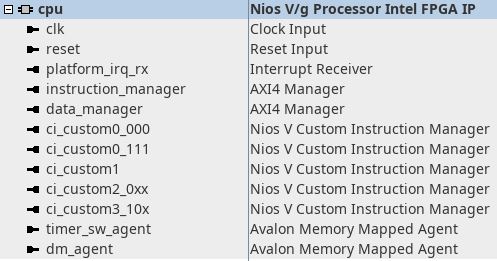Visible to Intel only — GUID: hwj1675822977616
Ixiasoft
4.3.1. Writing the Custom Instruction HDL File
4.3.2. Opening the Component Editor
4.3.3. Specifying the Custom Instruction Component Type
4.3.4. Displaying the Custom Instruction Block Symbol
4.3.5. Adding the Custom Instruction HDL File
4.3.6. Configuring the Custom Instruction Parameter Type
4.3.7. Setting Up the Custom Instruction Interfaces
4.3.8. Saving and Adding the Custom Instruction
4.3.9. Generating and Compiling the Processor System
Visible to Intel only — GUID: hwj1675822977616
Ixiasoft
4.2.1. Hardware Interfaces Table
You must assign the opcode and funct7 field of a custom instruction logic block. Select the symbol + to add new assignment, and - to delete. Each assignment results in a single Nios V Custom Instruction Manager interface at the processor core.
| Parameter | Description |
|---|---|
| Opcode |
|
| funct7[6:4] |
|
Figure 14. Example Assignments in Hardware Interface Table
Figure 15. Nios V Custom Instruction Manager Examples