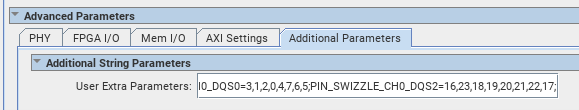Visible to Intel only — GUID: baz1692293720155
Ixiasoft
Visible to Intel only — GUID: baz1692293720155
Ixiasoft
2.3.1. Example: DQ Pin Swizzling Within DQS group for x32 DDR4 interface
Example: DQ Pin Swizzling Within DQS group for x32 DDR4 interface
This example uses the lane placement of the following table, using a memory device of x8 width.
| Lane Number | BL0 | BL1 | BL2 | BL3 | BL4 | BL5 | BL6 | BL7 |
|---|---|---|---|---|---|---|---|---|
| Default placement | DQ[0] | AC0 | AC1 | AC2 | DQ[1] | DQ[2] | DQ[3] | GPIO |
| Lane | Pin Index | DDR4 x32 (Default Placement) | After Swizzling / Swapping |
|---|---|---|---|
| BL0 | 11 | MEM_DQ[7] | MEM_DQ[6] |
| 10 | MEM_DQ[6] | MEM_DQ[5] | |
| 9 | MEM_DQ[5] | MEM_DQ[7] | |
| 8 | MEM_DQ[4] | MEM_DQ[4] | |
| 7 | |||
| 6 | MEM_DM_N[0] | MEM_DM_N[0] | |
| 5 | MEM_DQS_C[0] | MEM_DQS_C[0] | |
| 4 | MEM_DQS_T[0] | MEM_DQS_T[0] | |
| 3 | MEM_DQ[3] | MEM_DQ[0] | |
| 2 | MEM_DQ[2] | MEM_DQ[2] | |
| 1 | MEM_DQ[1] | MEM_DQ[1] | |
| 0 | MEM_DQ[0] | MEM_DQ[3] |
To achieve this swizzling in DQS group 0, you must enter PIN_SWIZZLE_CH0_DQS0=3,1,2,0,4,7,5,6; in the User Extra Parameters field of the Additional Parameters tab in the Advanced Parameters section of the General IP Parameters tab in the External Memory Interfaces IP parameter editor.
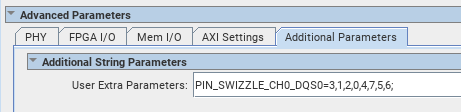
| Lane | Pin Index | DDR4 x32 (from table) | After Swizzling / Swapping |
|---|---|---|---|
| BL5 | 71 | MEM_DQ[23] | MEM_DQ[17] |
| 70 | MEM_DQ[22] | MEM_DQ[22] | |
| 69 | MEM_DQ[21] | MEM_DQ[21] | |
| 68 | MEM_DQ[20] | MEM_DQ[20] | |
| 67 | |||
| 66 | MEM_DM_N[2] | MEM_DM_N[2] | |
| 65 | MEM_DQS_C[2] | MEM_DQS_C[2] | |
| 64 | MEM_DQS_T[2] | MEM_DQS_T[2] | |
| 63 | MEM_DQ[19] | MEM_DQ[19] | |
| 62 | MEM_DQ[18] | MEM_DQ[18] | |
| 61 | MEM_DQ[17] | MEM_DQ[23] | |
| 60 | MEM_DQ[16] | MEM_DQ[16] |
To achieve this swizzling in DQS Group 2, you must enter PIN_SWIZZLE_CH0_DQS2=16,23,18,19,20,21,22,17; in the User Extra Parameters field of the Additional Parameters tab in the Advanced Parameters section of the General IP Parameters tab in the External Memory Interfaces IP parameter editor.
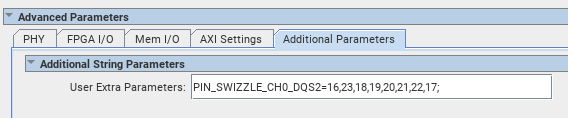
You can enter multiple specifications in the User Extra Parameters field, each separated by a comma.