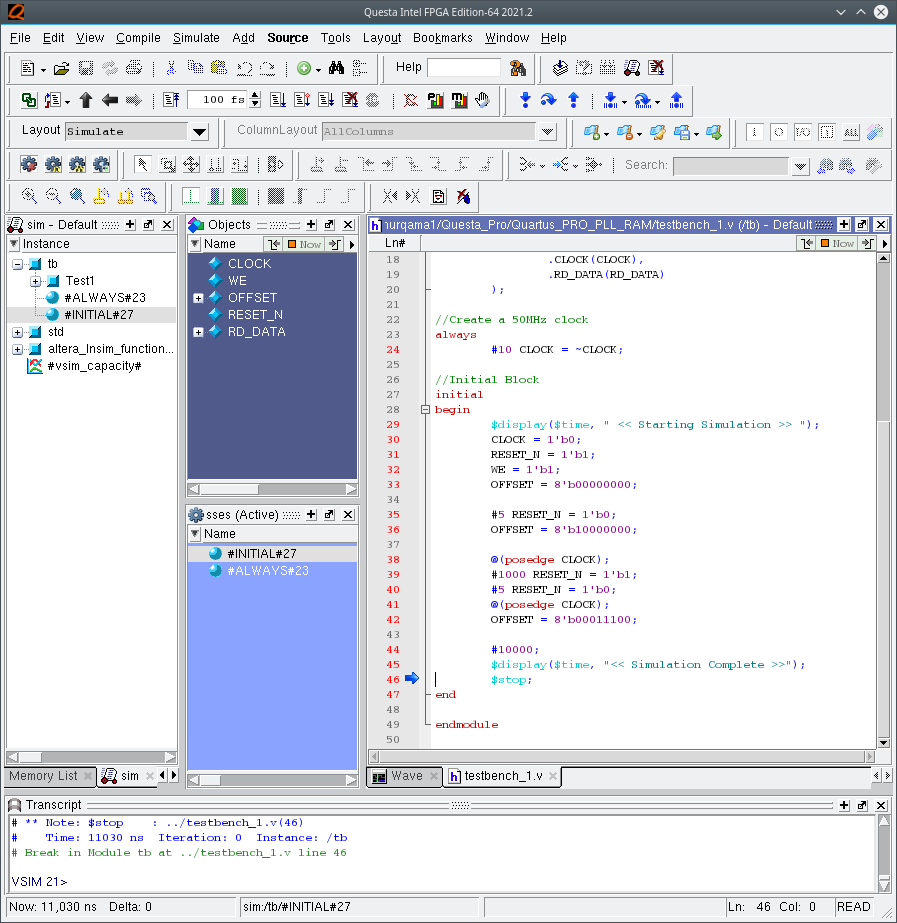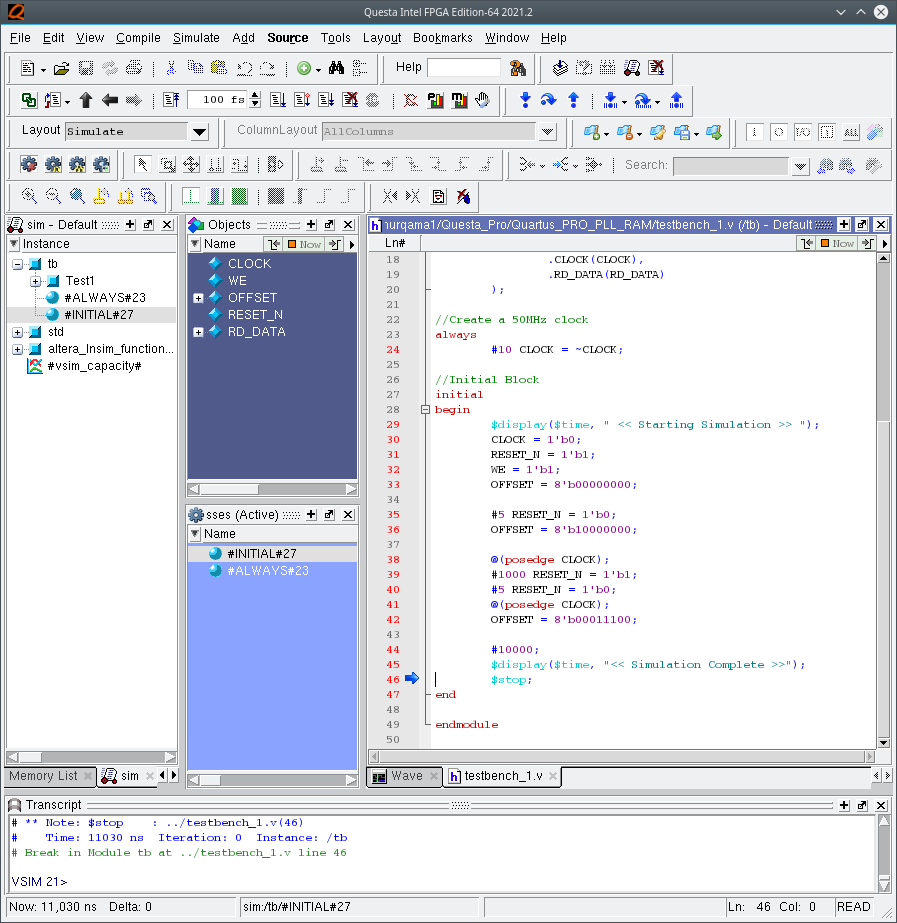Questa*-Intel® FPGA Edition Quick-Start: Intel® Quartus® Prime Pro Edition
ID
691278
Date
6/26/2022
Public
Visible to Intel only — GUID: mdv1626722584020
Ixiasoft
1.6. Compile and Simulate the Design
Run the top-level mentor_example.do script in the Questa*-Intel® FPGA Edition software to compile and simulate your design by performing the following steps:
- Launch the Questa*-Intel® FPGA Edition software. The Questa*-Intel® FPGA Edition GUI organizes the elements of your simulation onto separate windows and tabs.
- From the PLL_RAM project directory, open testbench_1.v and mentor/mentor_example.do files.
- To display the Transcript window, click View > Transcript. Enter commands for Questa*-Intel® FPGA Edition directly in the Transcript window.
- Type the following command in the Transcript window and then press Enter:
do mentor_example.do
The design compiles and simulates according to your specifications in the mentor_example.do script. The following figure shows the Questa*-Intel® FPGA Edition simulator:
Figure 6. Questa*-Intel® FPGA Edition GUI