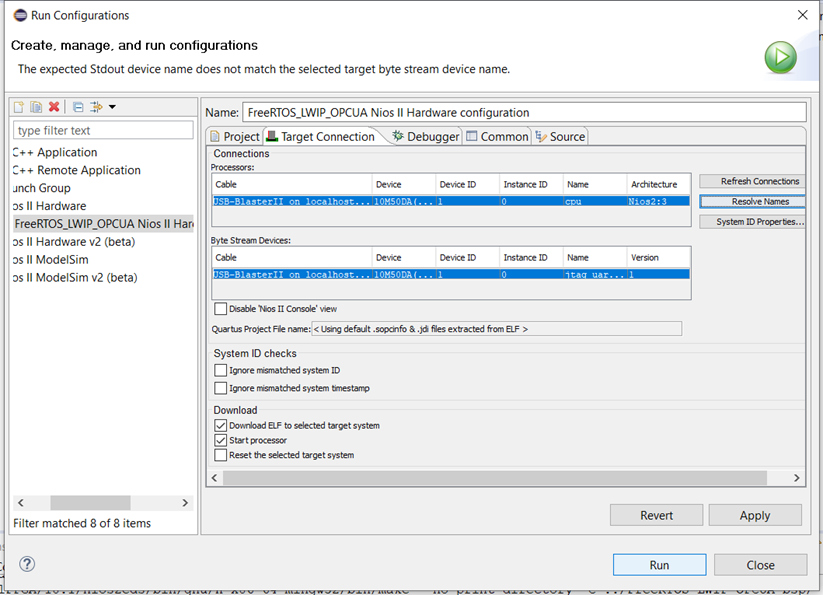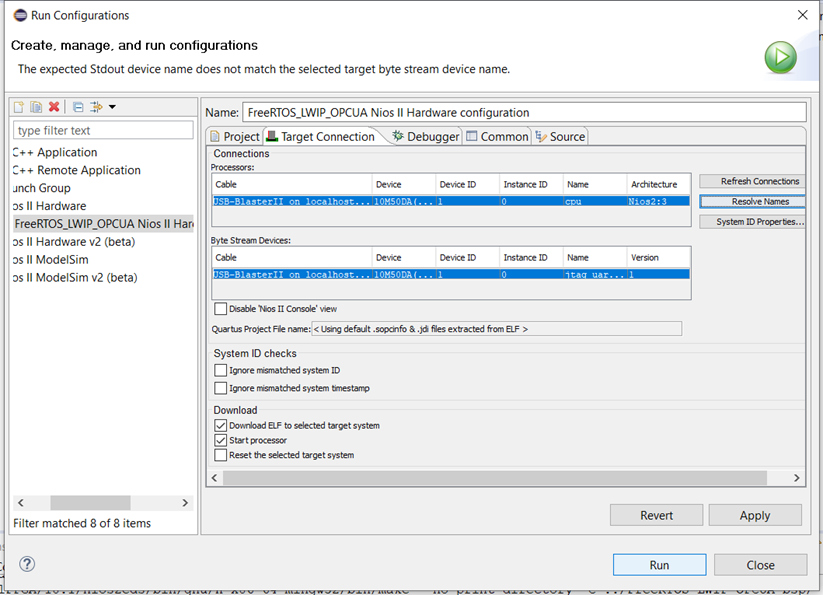Known Issues with the IO Module Design Example
IP address conflicts
A common error causing the UAExpert client to be unable to find the server. To fix the error:
- Disconnect Intel MAX 10 device from the network Open a Command Prompt and ping the Intel MAX 10 IP address (default: 192.168.0.28),
- Run arp -a command, to show all connected IP addresses.
- Using the arp response, select a new IP address for the Intel MAX 10 device that is not taken and make the modifications in network_conf.h,
VPN
This design requires you to connect the client PC to the same local network as the Intel MAX 10 development board. Any VPN connections interfere and prevent a connection between the devices.
Errors in Eclipse
The no run configuration is found error is usually caused by the run configuration not updating when the Intel MAX® 10 device is connected over USB. To fix this issue, click on Refresh Connection and then .
Figure 20. Eclipse Run Configurations