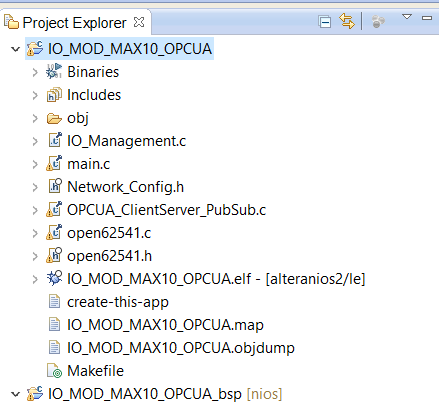AN 961: IO Module Design Example for OPC UA: for Intel® MAX® 10 Devices
ID
691266
Date
10/30/2021
Public
Visible to Intel only — GUID: haw1634206943667
Ixiasoft
About the IO Module Design Example for Intel® MAX® 10 Devices for OPC UA
Getting Started with the IO Module Design Example for OPC UA
Functional Description
Known Issues with the IO Module Design Example
Document Revision History for AN 961: IO Module Design Example for Intel® MAX® 10 Devices for OPC UA
Hardware and Software Requirements for the IO Module Design Example for OPC UA
Downloading the IO Module Design Example for OPC UA
Installing FreeRTOS and LwIP Templates on Nios Eclipse IDE
Generating an open62541 OPC UA Amalgamation (optional)
Preparing the IO Module Project for Build
Adding IO Module Software
Running the IO Module Design Example
Achieving Timing Closure on a Design Example
Visible to Intel only — GUID: haw1634206943667
Ixiasoft
Adding IO Module Software
- Delete all source (.c or.h) files in the project.
- Right-click Project > Import > General > File System.
- Browse to /Quartus_Project/software/.
- Import source (.c) files.
- Browse to /Quartus_Project/software/open62541.
- Import open62541.c and open62541.h.
- Optionally, modify Network_Conf.h to apply custom IP settings for the server.
- Build the project.
Figure 12. Project Files