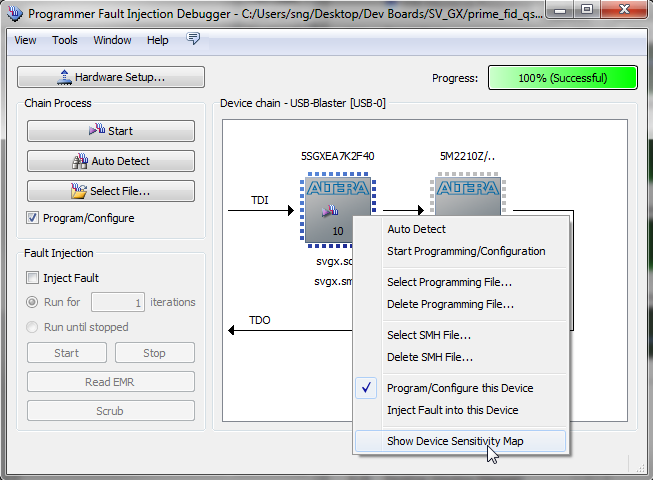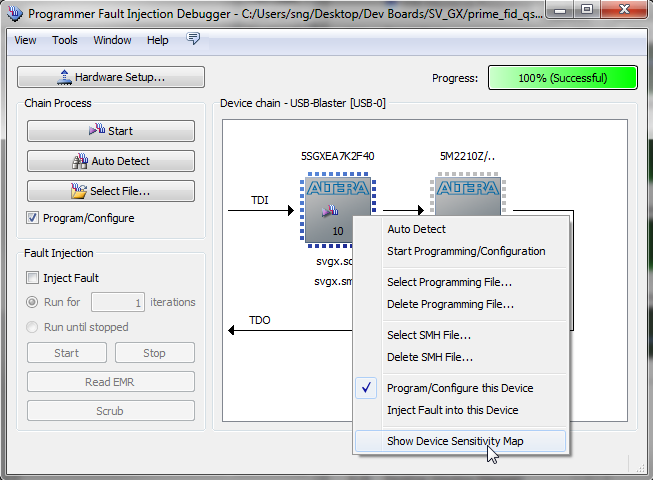AN 866: Mitigating and Debugging Single Event Upsets in Intel® Quartus® Prime Standard Edition
ID
683869
Date
9/28/2021
Public
1.1. Failure Rates
1.2. Mitigating SEU Effects in Embedded User RAM
1.3. Mitigating SEU Effects in Configuration RAM
1.4. Internal Scrubbing
1.5. SEU Recovery
1.6. Intel® Quartus® Prime Software SEU FIT Reports
1.7. Triple-Module Redundancy
1.8. Evaluating a System's Response to Functional Upsets
1.9. CRAM Error Detection Settings Reference
1.10. Document Revision History
2.3.3.1. Configuring Your Device and the Fault Injection Debugger
The Fault Injection Debugger uses a .sof and (optionally) a Sensitivity Map Header (.smh) file.
The Software Object File (.sof) configures the FPGA. The .smh file defines the sensitivity of the CRAM bits in the device. If you do not provide an .smh file, the Fault Injection Debugger injects faults randomly throughout the CRAM bits.
To specify a .sof:
- Select the FPGA you wish to configure in the Device chain box.
- Click Select File.
- Navigate to the .sof and click OK. The Fault Injection Debugger reads the .sof.
- (Optional) Select the SMH file.
If you do not specify an SMH file, the Fault Injection Debugger injects faults randomly across the entire device. If you specify an SMH file, you can restrict injections to the used areas of your device.
- Right-click the device in the Device chain box and then click Select SMH File.
- Select your SMH file.
- Click OK.
- Turn on Program/Configure.
- Click Start.
The Fault Injection Debugger configures the device using the .sof.
Figure 13. Context Menu for Selecting the SMH File