Quartus® Prime Pro Edition User Guide: Design Constraints
A newer version of this document is available. Customers should click here to go to the newest version.
Visible to Intel only — GUID: mwh1410471051336
Ixiasoft
Visible to Intel only — GUID: mwh1410471051336
Ixiasoft
3.3.2. Migrating Assignments to Another Target Device
You can migrate compatible pin assignments from one target device to another. You can migrate to a different density and the same device package. You can also migrate between device packages with different densities and pin counts.
The Quartus® Prime software ignores invalid assignments and generates an error message during compilation. After evaluating migration compatibility, modify any incompatible assignments, and then click Export to export the assignments to another project.
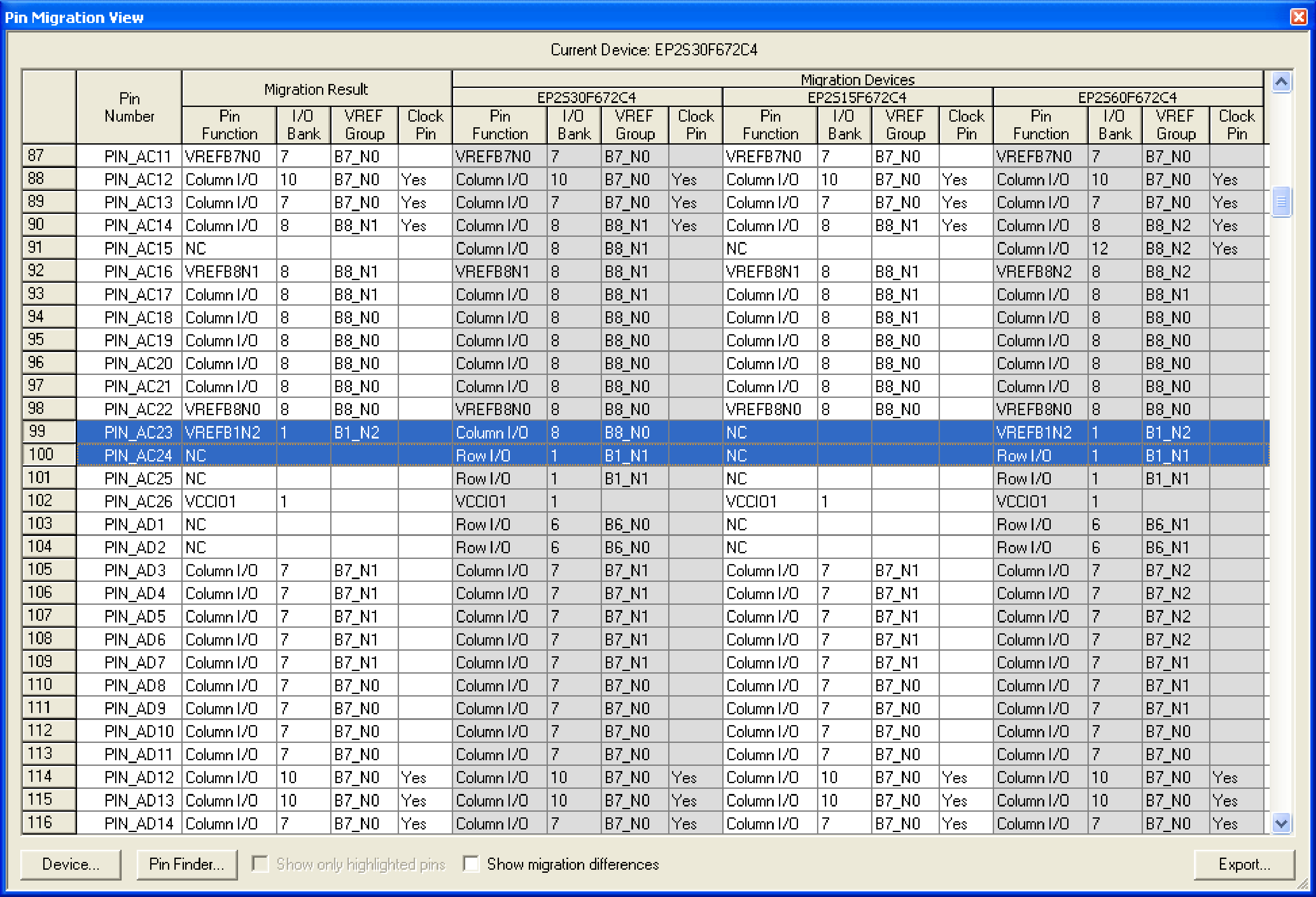
The migration result for the pin function of highlighted PIN_AC23 is not an NC but a voltage reference VREFB1N2 even though the pin is an NC in the migration device. VREF standards have a higher priority than an NC, thus the migration result displays the voltage reference. Even if you do not use that pin for a port connection in the design, you must use the VREF standard for I/O standards that require it on the actual board for the migration device.
If one of the migration devices has pins intended for connection to VCC or GND and these same pins are I/O pins on a different device in the migration path, the Quartus® Prime software ensures these pins are not used for I/O. Ensure that these pins are connected to the correct PCB plane.
When migrating between two devices in the same package, pins that are not connected to the smaller die may be intended to connect to VCC or GND on the larger die. To facilitate migration, you can connect these pins to VCC or GND in the original design because the pins are not physically connected to the smaller die.