Visible to Intel only — GUID: mwh1410470992283
Ixiasoft
1.1.2.1. Specify Instance-Specific Constraints in Assignment Editor
1.1.2.2. Specifying Multi-Dimensional Bus Constraints
1.1.2.3. Specify I/O Constraints in Pin Planner
1.1.2.4. Plan Interface Constraints in Interface Planner and Tile Interface Planner
1.1.2.5. Adjust Constraints with the Chip Planner
1.1.2.6. Constraining Designs with the Design Partition Planner
Visible to Intel only — GUID: mwh1410470992283
Ixiasoft
1.1.2.1. Specify Instance-Specific Constraints in Assignment Editor
Intel® Quartus® Prime Assignment Editor (Assignments > Assignment Editor) provides a spreadsheet-like interface for assigning all instance-specific settings and constraints. To help you explore your design, the Assignment Editor allows you to filter assignments by node name or category.
Figure 1. Intel® Quartus® Prime Assignment Editor
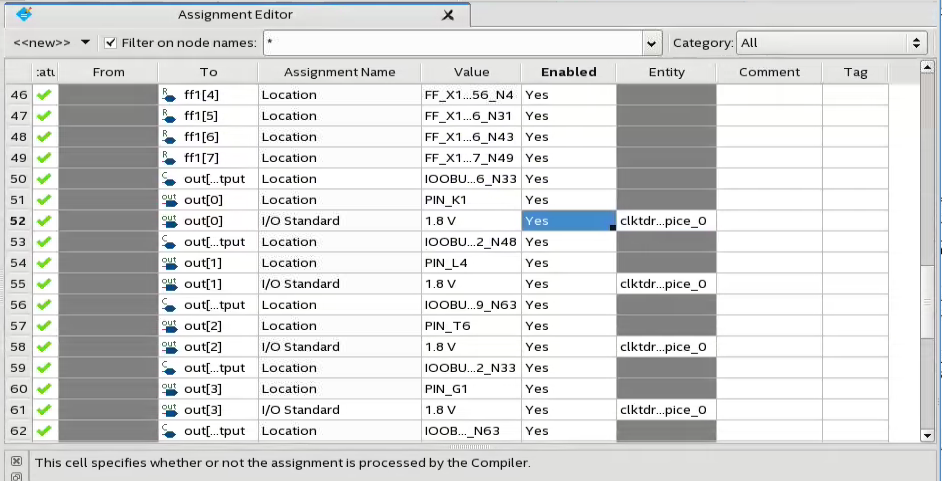
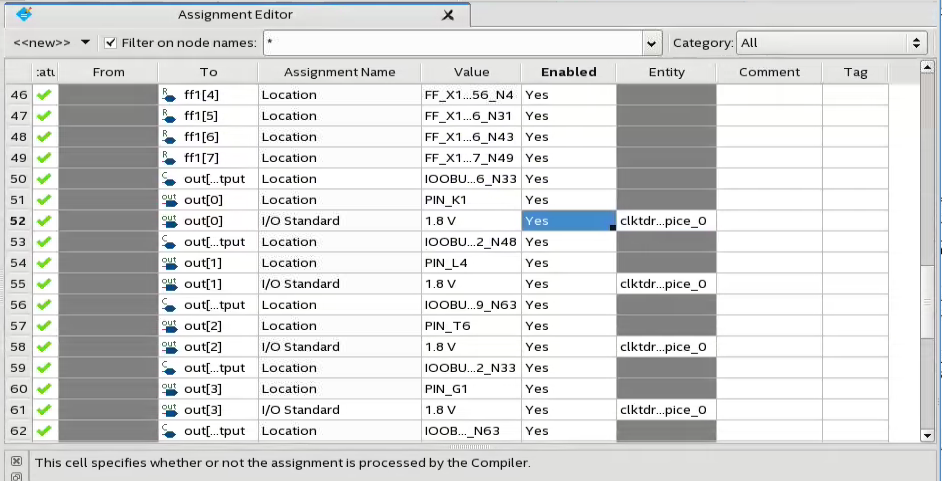
Use the Assignment Editor to:
- Add, edit, or delete assignments for selected nodes
- Display information about specific assignments
- Enable or disable individual assignments
- Add comments to an assignment