Intel® Acceleration Stack User Guide: Intel FPGA Programmable Acceleration Card N3000
ID
683040
Date
6/14/2021
Public
1. About this Document
2. System Requirements
3. Hardware Installation
4. Installing the OPAE Software
5. OPAE Tools
6. Sample Test: Native Loopback
7. Installing the Intel XL710 Driver
8. Configuring Ethernet Interfaces
9. Testing Network Loopback Using Data Plane Development Kit (DPDK)
10. Graceful Shutdown
11. Single Event Upset (SEU)
12. Document Revision History for Intel Acceleration Stack User Guide: Intel® FPGA PAC N3000
A. Troubleshooting
B. Upgrade your Intel® FPGA PAC N3000 with Production Version of BMC and Intel® Arria® 10 Image
C. Configure the 4.19 Kernel
D. fpgabist Sample Output
9.3. Troubleshooting in DPDK
If you see error as below while starting pktgen, follow the listed steps:
Port 0: Link Up - speed 25000 Mbps - full-duplex <Enable promiscuous mode>
Port 1: Link Up - speed 25000 Mbps - full-duplex <Enable promiscuous mode>
RX processing lcore: 1 rx: 1 tx: 0
PANIC in pktgen_main_rx_loop():
*** port 0 socket ID 0 has different socket ID for lcore 1 socket ID 1
7: [/lib64/libc.so.6(clone+0x6d) [0x7ff79c354ead]]
6: [/lib64/libpthread.so.0(+0x7dd5) [0x7ff79c62bdd5]]
5: [./app/x86_64-native-linuxapp-gcc/pktgen(eal_thread_loop+0x1d4) [0x583594]]
4: [./app/x86_64-native-linuxapp-gcc/pktgen(pktgen_launch_one_lcore+0xa7) [0x4a8997]]
3: [./app/x86_64-native-linuxapp-gcc/pktgen() [0x4a1b1f]]
2: [./app/x86_64-native-linuxapp-gcc/pktgen(__rte_panic+0xb8) [0x46b941]]
1: [./app/x86_64-native-linuxapp-gcc/pktgen(rte_dump_stack+0x1a) [0x58935a]]
Aborted (core dumped)
- Find the CPU (NUMA node/socket) connected to the Intel® FPGA PAC N3000.
Figure 23. Example
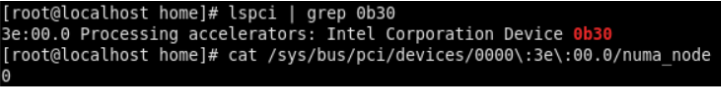
- Run command to find the CPU to core mapping.
$ RTE_SDK/usertools/cpu_layout.pyFigure 24. OutputThis shows that all even cores [0, 2, 4, 6, 8, 10] are bound to socket 0 and all odd cores [1, 3, 5, 7, 9, 11] are bound to socket 1.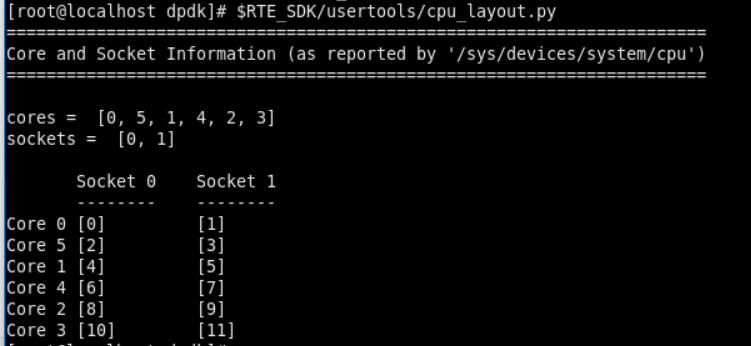 Note: The NUMA node is same as the socket.
Note: The NUMA node is same as the socket.
$ ./app/x86_64-native-linuxapp-gcc/pktgen -l 0,2,4 -n 4 --proc-type primary \
--log-level 7 --file-prefix pg -w 0000:16:00.0 -w 0000:16:00.1 -- \
-T -P -m 2.0 -m 4.1 -f themes/black-yellow.theme
Note: First core is always used by the management thread. lcore 2 is used to handle rx and tx for port 0. lcore 4 is used to handle rx and tx for port 1.