A newer version of this document is available. Customers should click here to go to the newest version.
Visible to Intel only — GUID: GUID-D081CBD1-52EC-4D60-82FE-830136DDA4EB
Visible to Intel only — GUID: GUID-D081CBD1-52EC-4D60-82FE-830136DDA4EB
Main Canvas
The main canvas shows created or loaded graphs.
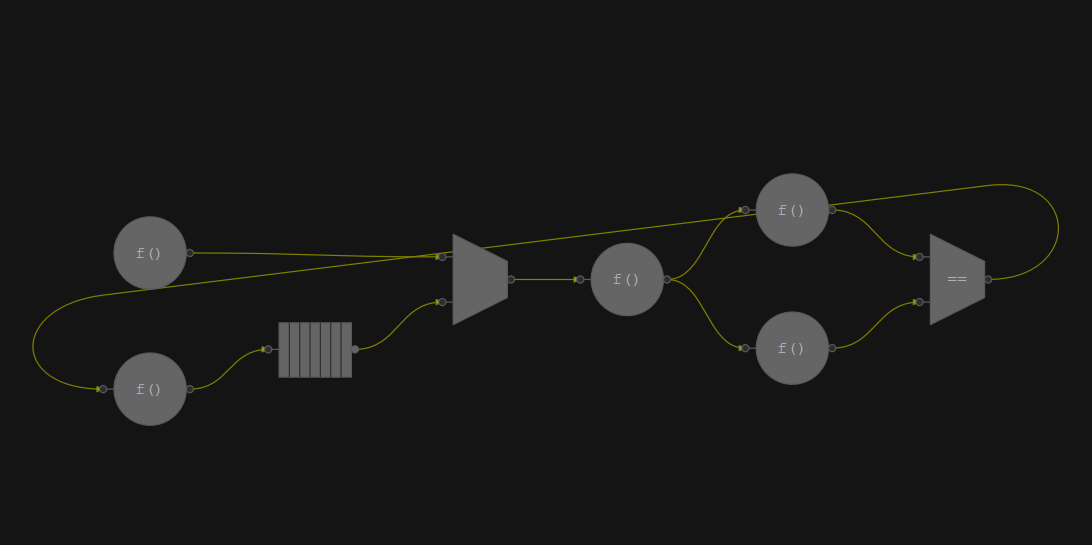
The following controls are available in this area:
Zoom in or zoom out of this area using the mouse wheel or the zoom buttons in the toolbar.
Open a context menu with node-specific options by right-clicking a node.
Select and move a node by dragging it when in the Move Node mode.
Insert new edges between two nodes when in the Insert Edge mode.