A newer version of this document is available. Customers should click here to go to the newest version.
Adding Nodes, Edges, and Ports
When the tool starts up, you are presented with a blank canvas to which you can add nodes from the list of nodes under Designer Mode pane on the left side of the tool.
To add new nodes:
Expand a required node group in the Designer Mode pane.
Drag the required nodes to the canvas.
Add the dependencies, or edges, between the nodes by clicking an output port of a node and dragging to an input port of another node.
To add new ports to a node or delete ports:
Right-click a node to open a context menu.
Choose Add an Input/Output Port or Delete an Input/Output Port.
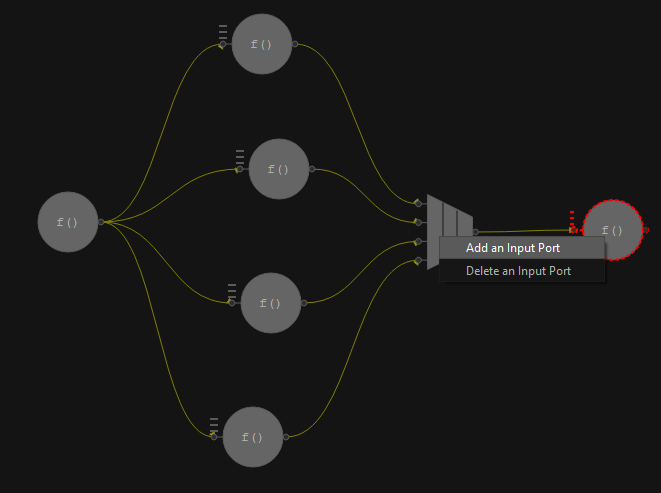
You also can add or remove ports from the Port Information tab in the Reports area:
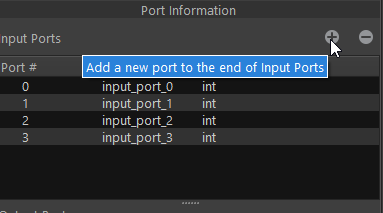
New ports are added to the end of a port list and deleted from the end of the list.