Visible to Intel only — GUID: suc1427121205159
Ixiasoft
Visible to Intel only — GUID: suc1427121205159
Ixiasoft
1.4.1.4. Boot Loader Generator Tool: BSP Editor
The BSP Editor tool provides you with guided options to configure and generate a boot loader image. The BSP Editor tool is also used for editing an existing generated boot loader by modifying the BSP configuration settings that are saved in the settings.bsp file. The BSP Editor main interface is shown below.
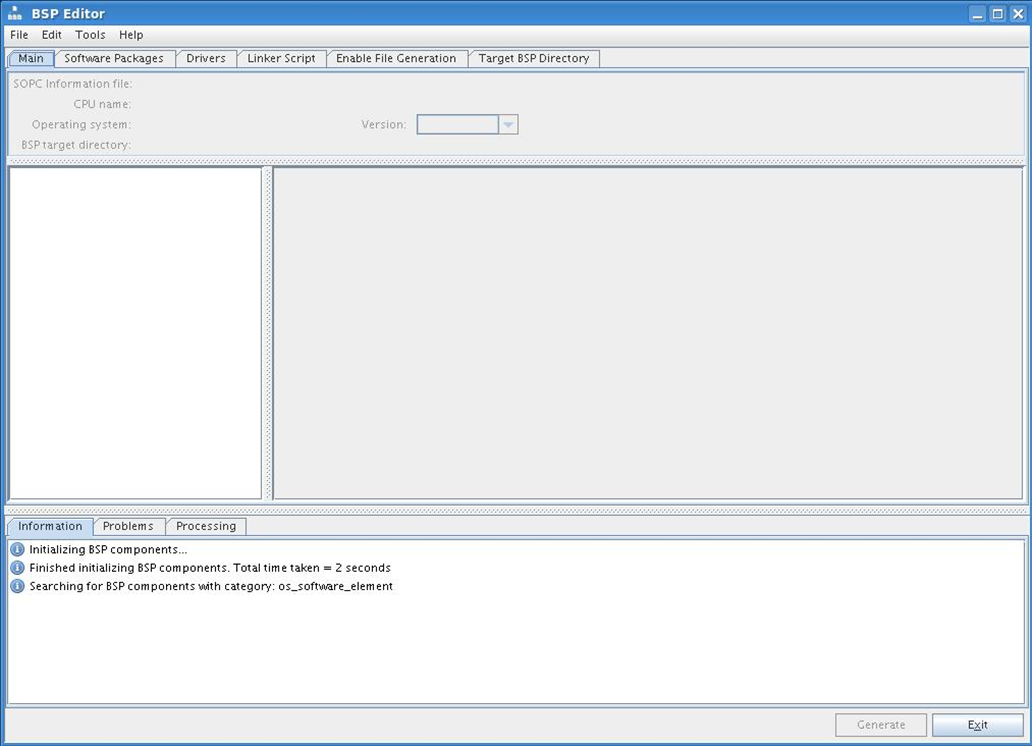
The tool provides the configuration options that include selecting:
- Associated HPS hand-off files
- Target OS (both U-Boot or UEFI boot use the U-Boot OS selection)
Note: Although U-Boot is the primary example covered in this user guide, using UEFI as a second-stage boot loader source is also introduced. See "Appendix A: Building the UEFI Boot Loader" for more information.
- Locations for boot loader
- Source and configuration settings (BSP settings).
These options are present whether creating a new or editing an existing boot loader configuration. The figure below shows the settings for generating a new boot loader.
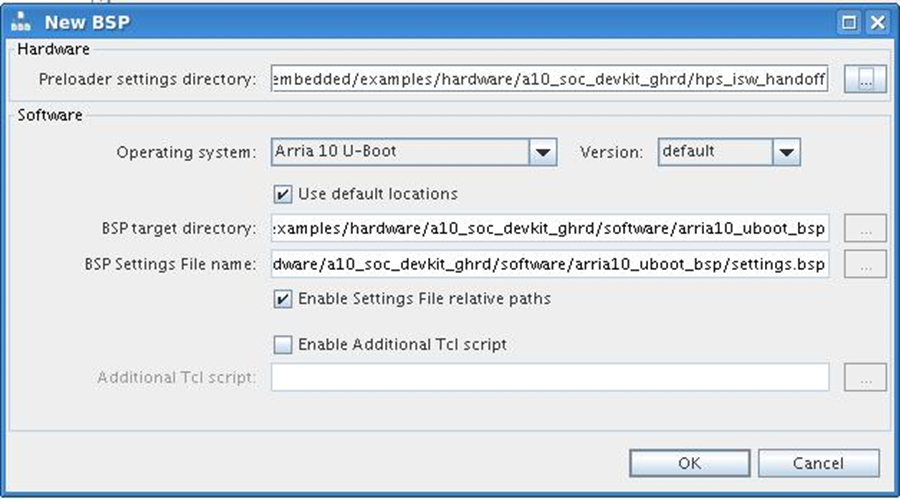
When creating a new or editing an existing BSP, the BSP-Editor tool provides the following selections:
- Preloader settings directory: Location of the HW HPS hand-off files
- Operating system: Target platform boot loader (U-Boot or UEFI)
- Version: Target platform boot loader version (use default or recommended)
- BSP target directory: Location of generated BSP
- BSP Settings File name: Location of BSP settings file
- Enable Additional Tcl Script: Includes a Tcl script for additional custom settings
- Additional Tcl script: Location of additional Tcl script

The continued configuration selections in this window are:
- boot_device: Selects the target boot device for the generated boot loader
- model: Target SoC device platform
- peripheral_rbf_filename: Peripheral FPGA configuration file
- core_rbf_filename: Core FPGA configuration file
- disable_uboot_build: When selected, the BSP will not be built (default)