Visible to Intel only — GUID: mwh1409958361429
Ixiasoft
Visible to Intel only — GUID: mwh1409958361429
Ixiasoft
4.7. Plan for Device Power Consumption
Power estimation and analysis helps you ensure that your design satisfies thermal and power supply requirements:
- Thermal—ensure that the cooling solution is sufficient to dissipate the heat generated by the device. The computed junction temperature must fall within normal device specifications.
- Power supply—ensure that the power supplies provide adequate current to support device operation.
Power and Thermal Calculator
Estimating power consumption early in the design cycle allows you to plan power budgets and avoid unexpected results when designing the PCB.
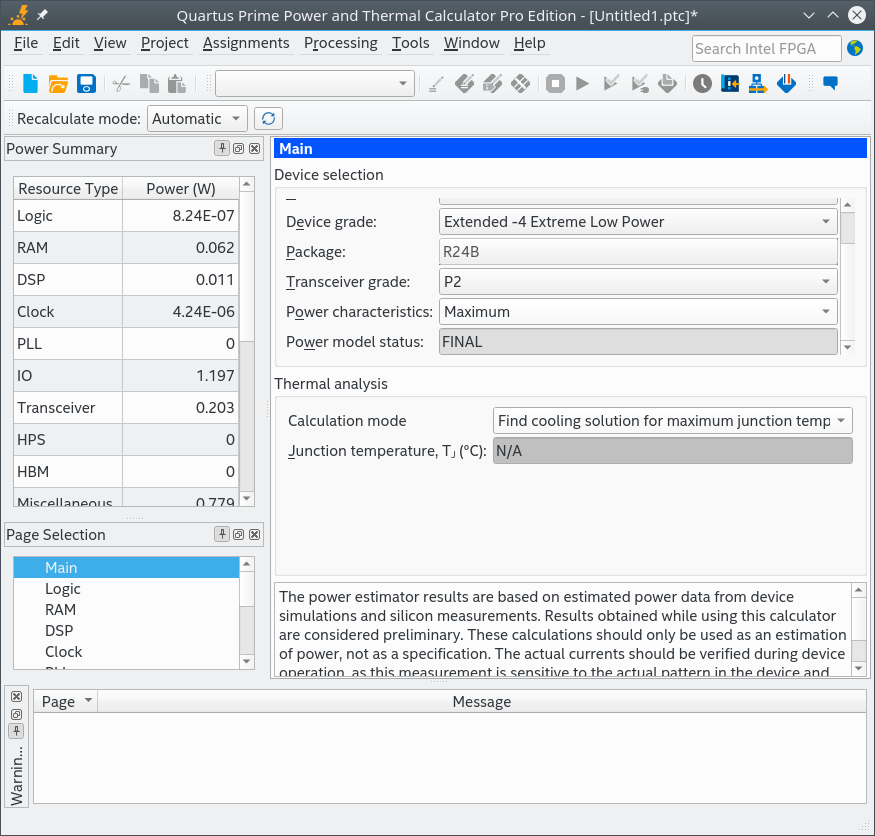
You can enter data in PTC manually or through the output from an Intel® Quartus® Prime software compile.
- To manually enter data into PTC, enter the device resources, operating frequency, toggle rates, IP usage, and other parameters for your design. If you do not have an existing design, estimate the number of device resources used in your design, and then enter the data into PTC manually.
- If you have an existing design or a partially completed design, you can use the Intel® Quartus® Prime software to generate a .qptc file, which you can then import into PTC.
For additional information about PTC, refer to the Intel® FPGA Power and Thermal Calculator User Guide.
Early Power Estimator (EPE) Spreadsheet
For devices other than Intel® Stratix® 10 and Intel Agilex® 7, the Early Power Estimator (EPE) spreadsheet allows you to estimate power utilization for your design. Estimating power consumption early in the design cycle allows planning of power budgets and avoids unexpected results when designing the PCB.
You can manually enter data into the EPE spreadsheet, or use the Intel® Quartus® Prime software to generate device resource information for your design.
To manually enter data into the EPE spreadsheet, enter the device resources, operating frequency, toggle rates, and other parameters for your design. If you do not have an existing design, estimate the number of device resources used in your design, and then enter the data into the EPE spreadsheet manually.
If you have an existing design or a partially completed design, you can use the Intel® Quartus® Prime software to generate the Early Power Estimator File (.txt, .csv) to assist you in completing the EPE spreadsheet.
The EPE spreadsheet includes the Import Data macro that parses the information in the EPE File and transfers the information into the spreadsheet. If you do not want to use the macro, you can manually transfer the data into the EPE spreadsheet. For example, after importing the EPE File information into the EPE spreadsheet, you can add device resource information. If the existing Intel® Quartus® Prime project represents only a portion of your full design, manually enter the additional device resources you use in the final design.
Intel® Quartus® Prime Power Analyzer
After you complete your design and run the Fitter, you can use the Intel® Quartus® Prime Power Analyzer to perform a complete post-fit power analysis to check the power consumption more accurately. The Power Analyzer provides an accurate estimation of power, ensuring that thermal and supply limitations are met. You can specify settings for power analysis by clicking Assignments > Settings > Power Analyzer Settings.