Visible to Intel only — GUID: xzb1583601128716
Ixiasoft
1. Answers to Top FAQs
2. Overview of the Intel® FPGA Power and Thermal Calculator
3. Estimating Power Consumption with the Intel® FPGA Power and Thermal Calculator
4. Intel® FPGA Power and Thermal Calculator Graphical User Interface
5. Intel® FPGA Power and Thermal Calculator Pages
6. Factors Affecting the Accuracy of the Intel® FPGA PTC
7. Intel® FPGA Power and Thermal Calculator User Guide Archive
8. Document Revision History for the Intel® FPGA Power and Thermal Calculator User Guide
A. Measuring Static Power
4.2.2.1. Using Design Hierarchies in the Intel® FPGA Power and Thermal Calculator
4.2.2.2. Entering Hierarchy Information Into the Intel® FPGA PTC
4.2.2.3. Exporting, Importing, Duplicating, Renaming, and Deleting Hierarchies in the Intel® FPGA PTC
4.2.2.4. Bulk Editing Hierarchies in the Intel FPGA PTC
5.1. Intel® FPGA PTC - Power Summary/Navigation
5.2. Intel® FPGA PTC - Common Page Elements
5.3. Intel® FPGA PTC - Main Page
5.4. Intel® FPGA PTC - Logic Page
5.5. Intel® FPGA PTC - RAM Page
5.6. Intel® FPGA PTC - DSP Page
5.7. Intel® FPGA PTC - Clock Page
5.8. Intel® FPGA PTC - PLL Page
5.9. Intel® FPGA PTC - I/O Page
5.10. Intel® FPGA PTC - Transceiver Page
5.11. Intel® FPGA PTC - HPS Page
5.12. Intel® FPGA PTC - Crypto Page
5.13. Intel FPGA PTC - NOC Page
5.14. Intel® FPGA PTC - HBM Page
5.15. Intel® FPGA PTC - Thermal Page
5.16. Intel® FPGA PTC - Report Page
Visible to Intel only — GUID: xzb1583601128716
Ixiasoft
4.1. Intel® FPGA PTC Select Family Dialog Box
When you launch the Intel® FPGA Power and Thermal Calculator (PTC) standalone, or without an open Intel® Quartus® Prime project, the Select Family dialog box appears automatically to allow you to select the Intel® FPGA family for your Intel® FPGA PTC calculations.
When you launch the Intel® FPGA PTC embedded version with an open Intel® Quartus® Prime project, the Intel® FPGA PTC obtains the device information from the project. Alternatively, you can turn on Open an existing PTC file in this dialog box to load the power data for a previously saved design hierarchy.
Figure 11. Select Family Dialog Box
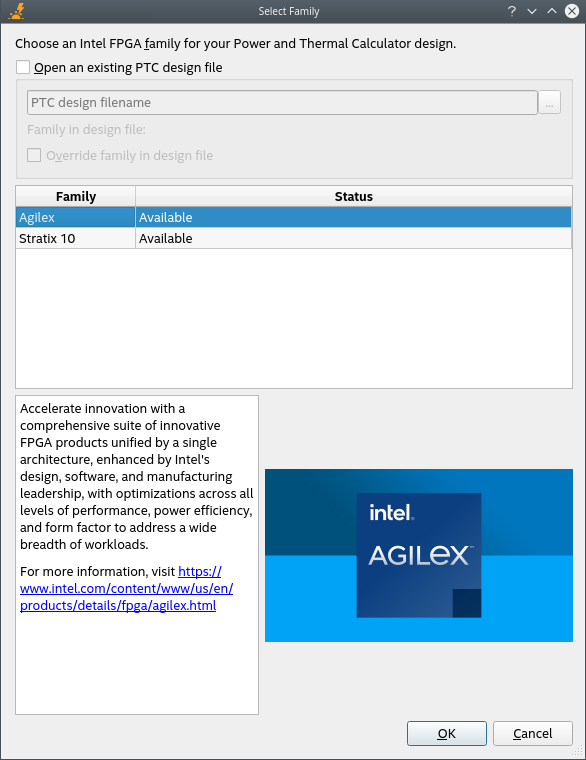
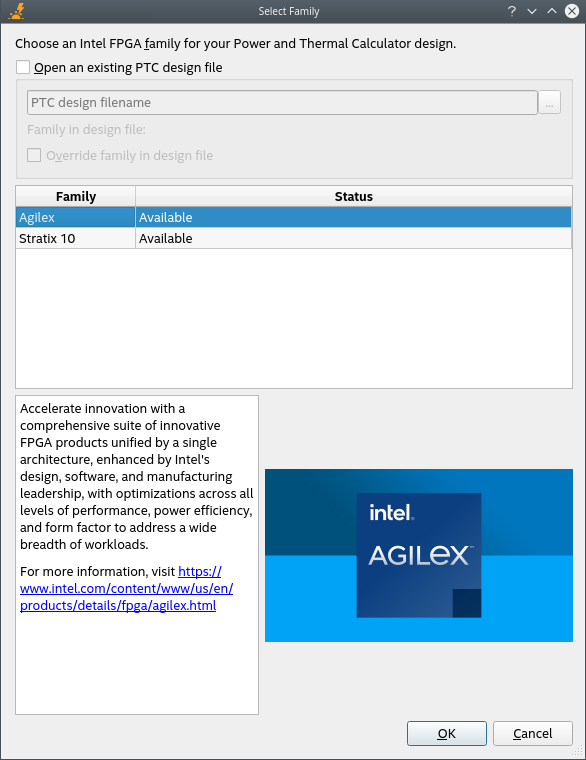
Select the desired device family, and click OK.
Note:
- Once you select a device family to model, you cannot change that selection unless you start a new Intel® FPGA PTC instance.
- Currently, the Intel® FPGA PTC supports the Intel Agilex® 7 and Intel® Stratix® 10 FPGA device families. The Intel® FPGA PTC pages have some differences , depending on the device family you select.