A newer version of this document is available. Customers should click here to go to the newest version.
Visible to Intel only — GUID: fjx1691197653788
Ixiasoft
Visible to Intel only — GUID: fjx1691197653788
Ixiasoft
4.2.3. Intel® FPGA PTC IP Power Summary
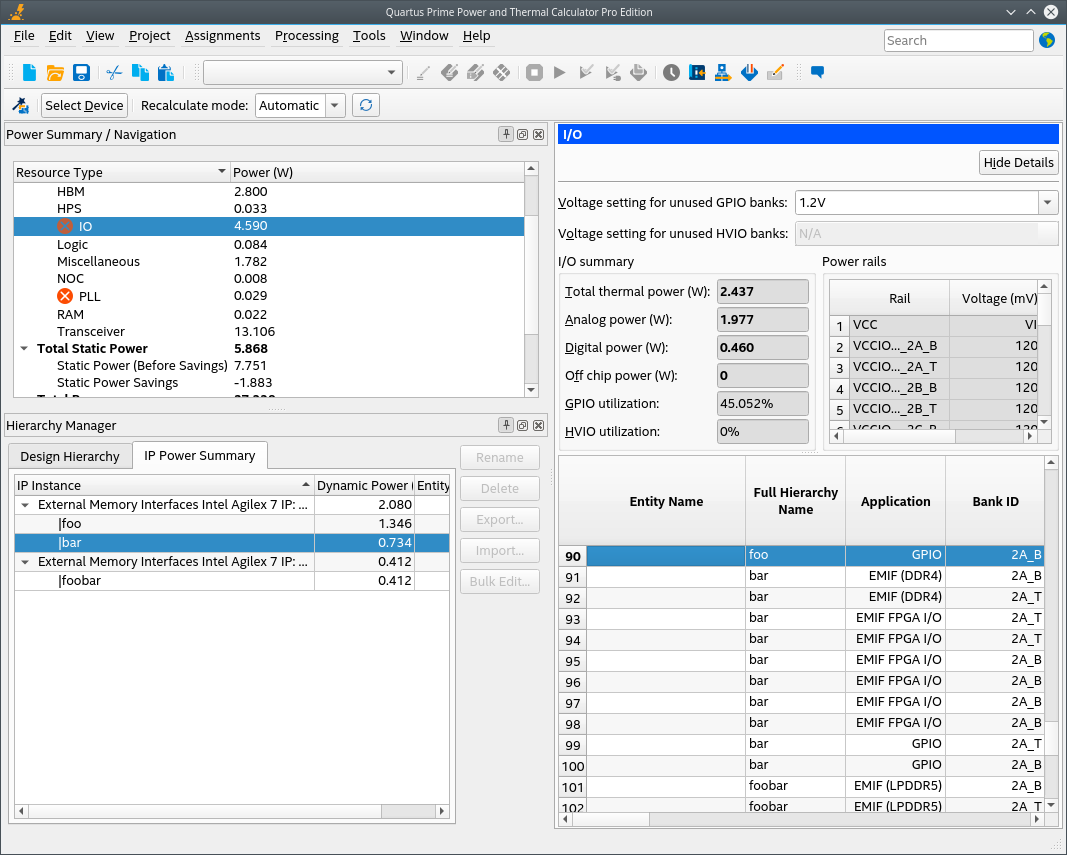
Editing an IP Instance
To edit an IP instance, right-click on it and select Edit in IP Wizard. The IP Wizard displays with the previously selected values. You can modify the existing values in the IP Wizard, click Next and OK, the new configurations are added to the IP Power Summary tab and all related resource pages.
Renaming or Deleting an IP Instance
To rename or delete an instance, switch to the Design Hierarchy tab and click either Rename or Delete button, respectively. You can also find these options on the context-sensitive menu. You can also right-click and edit an IP instance through the Design Hierarchy tab using the context-sensitive menu.
Once you rename or delete an IP instance, it reflects in all related resource pages and the IP Power Summary tab.