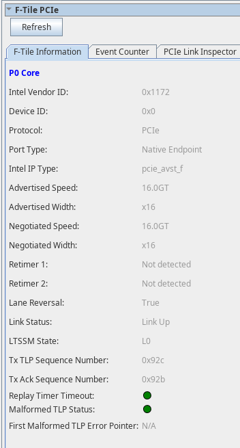Visible to Intel only — GUID: mal1637023406611
Ixiasoft
Visible to Intel only — GUID: mal1637023406611
Ixiasoft
8.2.4.2.1. F-Tile Information
This lists a summary of the F-Tile PCIe IP parameter settings in the PCIe IP Parameter Editor when the IP was generated, as read by the F-Tile Debug Toolkit when initialized. If you have port bifurcation enabled in your design (for example, x8x8), then this tab will populate the F-Tile information for each core (P0 core, P1 core, etc.).
All the information is read-only.
Use the Refresh button to read the settings.
| Parameter | Values | Descriptions |
|---|---|---|
| Intel Vendor ID | 1172 | Indicates the Vendor ID as set in the IP Parameter Editor. |
| Device ID | 0 | This is a unique identifier for the device that is assigned by the vendor. |
| Protocol | PCIe | Indicates the Protocol. |
| Port Type | Root Port, Endpoint 3 | Indicates the Hard IP Port type. |
| Intel IP Type | intel_pcie_avst_ftile | Indicates the IP type used. |
| Advertised speed | 8.0GT, 16.0GT | Indicates the advertised speed as configured in the IP Parameter Editor. |
| Advertised width | x16, x8, x4 | Indicates the advertised width as configured in the IP Parameter Editor. |
| Negotiated speed | 2.5GT, 5.0GT, 8.0GT, 16.0GT | Indicates the negotiated speed during link training. |
| Negotiated width | x16, x8, x4, x2, x1 | Indicates the negotiated link width during link training. |
| Link status | Link up, link down | Indicates if the link (DL) is up or not. |
| LTSSM State | Refer to Hard IP Status Interface | Indicates the current state of the link. |
| Lane Reversal | True, False | Indicates if lane reversal happens on the link. |
| Retimer 1 | Detected, not detected | Indicates if a retimer was detected between the Root Port and the Endpoint. |
| Retimer 2 | Detected, not detected | Indicates if a retimer was detected between the Root Port and the Endpoint. |
| Tx TLP Sequence Number | Hexadecimal value | Indicates the next transmit sequence number for the transmit TLP. |
| Tx Ack Sequence Timeout | Hexadecimal value | Indicates the ACK sequence number which is updated by receiving ACK/NAK DLLP. |
| Replay Timer Timeout | Green, Red | Green: no timeout Red: timeout |
| Malformed TLP Status | Green, Red | Green: no malformed TLP Red: malformed TLP detected |
| First Malformed TLP Error Pointer |
|
|
| PIPE PhyStatus |
0/1 |
Indicates the PMA and PCS are in reset mode. 0: PMA and PCS are out of reset 1: PMA and PCS are in reset |