Visible to Intel only — GUID: mwh1410561684945
Ixiasoft
1.2.1. Prerequisites
1.2.2. Getting Started
1.2.3. Generating the Initial HDL in Platform Designer (Standard)
1.2.4. Top Level Routing
1.2.5. Timing Constraint Configuration
1.2.6. Adding Pin Assignments in Intel® Quartus® Prime Standard Edition
1.2.7. Hardware Programming File Compilation and Generation
1.2.8. SD Card Image Updates
1.2.9. Board Setup and Booting Linux from the SD Card
Visible to Intel only — GUID: mwh1410561684945
Ixiasoft
1.3.2. I2C Test
The I2C interface can be tested using the following commands:
>i2cdetect -lList the detected HPS I2C ports.
>i2cdetect -r 0List the I2C slave devices connected to the HPS. "UU" is defined as device busy.
Figure 13. i2cdetect Command Outputs
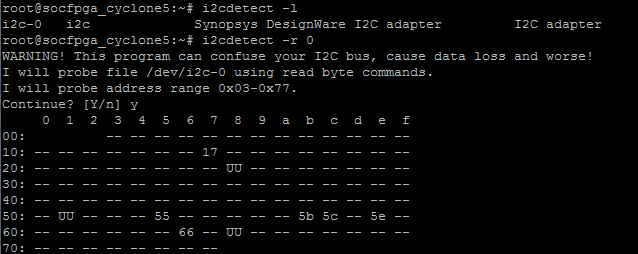
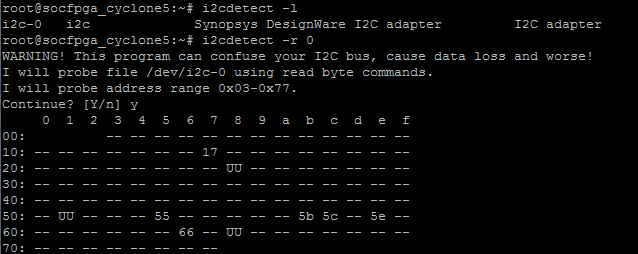
>i2cset -y 0 0x66 0x10 0x55I2C0 writes the data value 0x55 to the data address 0x10 of slave device at 0x66. The command is written in the order: device address, data address, data value.
>i2cget -y 0 0x66 0x10Return data value at address 0x10 of the device slave at address 0x66.
Figure 14. i2cset and i2cget Commands


>i2cdump -y 0 0x66Register data dump from 0x00 to 0xFF. "XX" is defined as a non-valid address.
Figure 15. i2cdump Command Output

