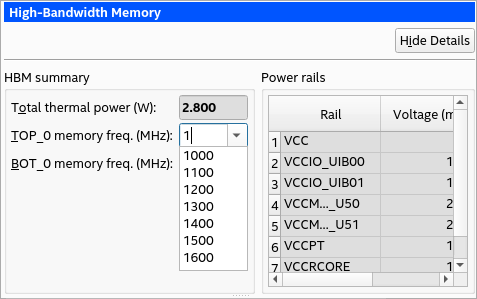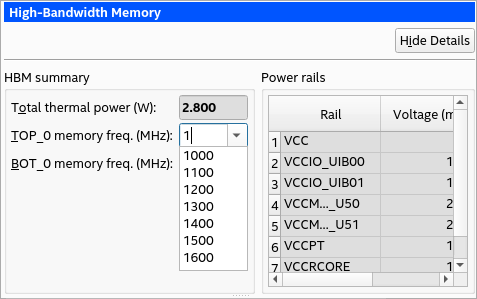A newer version of this document is available. Customers should click here to go to the newest version.
Visible to Intel only — GUID: kwd1691293118964
Ixiasoft
Answers to Top FAQs
1. Overview of the Intel® FPGA Power and Thermal Calculator
2. Estimating Power Consumption with the Intel® FPGA Power and Thermal Calculator
3. Intel® FPGA Power and Thermal Calculator Graphical User Interface
4. Intel® FPGA Power and Thermal Calculator Pages
5. Factors Affecting the Accuracy of the Intel® FPGA PTC
6. Intel® FPGA Power and Thermal Calculator User Guide Archive
7. Document Revision History for the Intel® FPGA Power and Thermal Calculator User Guide
A. Measuring Static Power
3.2.2.1. Using Design Hierarchies in the Intel® FPGA Power and Thermal Calculator
3.2.2.2. Entering Hierarchy Information Into the Intel® FPGA PTC
3.2.2.3. Exporting, Importing, Duplicating, Renaming, and Deleting Hierarchies in the Intel® FPGA PTC
3.2.2.4. Bulk Editing Hierarchies in the Intel FPGA PTC
4.1. Intel® FPGA PTC - Power Summary/Navigation
4.2. Intel® FPGA PTC - Common Page Elements
4.3. Intel® FPGA PTC - Main Page
4.4. Intel® FPGA PTC - Logic Page
4.5. Intel® FPGA PTC - RAM Page
4.6. Intel® FPGA PTC - DSP Page
4.7. Intel® FPGA PTC - Clock Page
4.8. Intel® FPGA PTC - PLL Page
4.9. Intel® FPGA PTC - I/O Page
4.10. Intel® FPGA PTC - Transceiver Page
4.11. Intel® FPGA PTC - HPS Page
4.12. Intel® FPGA PTC - Crypto Page
4.13. Intel FPGA PTC - NOC Page
4.14. Intel® FPGA PTC - HBM Page
4.15. Intel® FPGA PTC - Thermal Page
4.16. Intel® FPGA PTC - Report Page
Visible to Intel only — GUID: kwd1691293118964
Ixiasoft
3.4. Intel® FPGA PTC Searchable Drop-Down Lists
Starting with the 23.3 release, PTC now supports using partial or full-text string search on all drop-down lists, in all GUI components, including the resource pages.
The following images show examples of searching with a partial string where the drop-down list gets refined and displays a subset of values matching the string:
Figure 29. Example 1: Refining the Device Drop-Down List


Figure 30. Example 2: Refining the Memory Frequency Drop-down List