Visible to Intel only — GUID: lje1572268198424
Ixiasoft
1. Answers to Top FAQs
2. Overview of the Intel® FPGA Power and Thermal Calculator
3. Estimating Power Consumption with the Intel® FPGA Power and Thermal Calculator
4. Intel® FPGA Power and Thermal Calculator Graphical User Interface
5. Intel® FPGA Power and Thermal Calculator Pages
6. Factors Affecting the Accuracy of the Intel® FPGA PTC
7. Intel® FPGA Power and Thermal Calculator User Guide Archive
8. Document Revision History for the Intel® FPGA Power and Thermal Calculator User Guide
A. Measuring Static Power
5.1. Intel® FPGA PTC - Power Summary/Navigation
5.2. Intel® FPGA PTC - Common Page Elements
5.3. Intel® FPGA PTC - Main Page
5.4. Intel® FPGA PTC - Logic Page
5.5. Intel® FPGA PTC - RAM Page
5.6. Intel® FPGA PTC - DSP Page
5.7. Intel® FPGA PTC - Clock Page
5.8. Intel® FPGA PTC - PLL Page
5.9. Intel® FPGA PTC - I/O Page
5.10. Intel® FPGA PTC - Transceiver Page
5.11. Intel® FPGA PTC - HPS Page
5.12. Intel® FPGA PTC - Crypto Page
5.13. Intel FPGA PTC - NOC Page
5.14. Intel® FPGA PTC - HBM Page
5.15. Intel® FPGA PTC - Thermal Page
5.16. Intel® FPGA PTC - Report Page
Visible to Intel only — GUID: lje1572268198424
Ixiasoft
5.11. Intel® FPGA PTC - HPS Page
The HPS data entry page of the Intel® FPGA Power and Thermal Calculator (PTC) applies to devices with HPS.
To enable parameter entry into the HPS page, first select a device that supports HPS in the Main page or in Device Selection, then turn ON the HPS System Switch in the HPS page. For Intel® Stratix® 10 devices, select your peripheral modules in the I/O-IP page.
Figure 42. HPS Page of the Intel® FPGA PTC
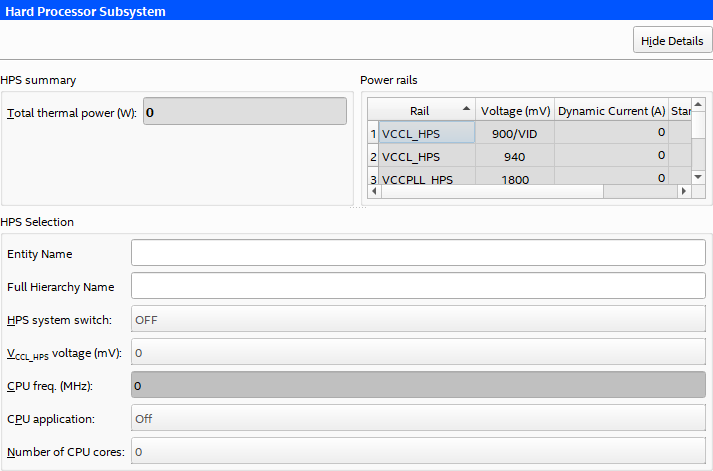
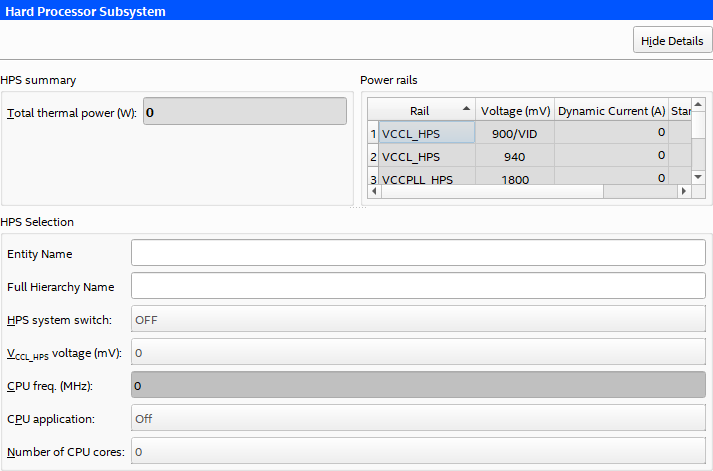
| Input Parameter | Description |
|---|---|
| Entity Name | Specifies a name for the entity. This is an optional value. |
| Full Hierarchy Name | Specify the hierarchical path relevant to this entry. This is an optional entry. When entering levels of hierarchy, the pipe character (|) denotes a level of hierarchy. |
| HPS System Switch | Turns the HPS system on or off. This selection affects the static power. |
| VCCL_HPS Voltage (mV) | Specifies the core HPS voltage (in mV). |
| Parameters | Description |
|---|---|
| CPU Freq. (MHz) | Specifies the operating frequency of all CPUs (in MHz). |
| CPU Application | Select a benchmark application representative of the application running on the CPUs. |
| Number of CPU Cores | Specifies the number of cores in the CPU running the selected application. |