Visible to Intel only — GUID: dsc1635787312729
Ixiasoft
1. Answers to Top FAQs
2. Overview of the Intel® FPGA Power and Thermal Calculator
3. Estimating Power Consumption with the Intel® FPGA Power and Thermal Calculator
4. Intel® FPGA Power and Thermal Calculator Graphical User Interface
5. Intel® FPGA Power and Thermal Calculator Pages
6. Factors Affecting the Accuracy of the Intel® FPGA PTC
7. Intel® FPGA Power and Thermal Calculator User Guide Archive
8. Document Revision History for the Intel® FPGA Power and Thermal Calculator User Guide
A. Measuring Static Power
5.1. Intel® FPGA PTC - Power Summary/Navigation
5.2. Intel® FPGA PTC - Common Page Elements
5.3. Intel® FPGA PTC - Main Page
5.4. Intel® FPGA PTC - Logic Page
5.5. Intel® FPGA PTC - RAM Page
5.6. Intel® FPGA PTC - DSP Page
5.7. Intel® FPGA PTC - Clock Page
5.8. Intel® FPGA PTC - PLL Page
5.9. Intel® FPGA PTC - I/O Page
5.10. Intel® FPGA PTC - Transceiver Page
5.11. Intel® FPGA PTC - HPS Page
5.12. Intel® FPGA PTC - Crypto Page
5.13. Intel FPGA PTC - NOC Page
5.14. Intel® FPGA PTC - HBM Page
5.15. Intel® FPGA PTC - Thermal Page
5.16. Intel® FPGA PTC - Report Page
Visible to Intel only — GUID: dsc1635787312729
Ixiasoft
5.12. Intel® FPGA PTC - Crypto Page
The Crypto data entry page is only for Intel Agilex® 7 devices with crypto blocks. Only a subset of Intel Agilex® 7 devices have crypto blocks, consisting of hardened logic that can perform encryption and decryption functions. The Crypto data entry page of the Intel® FPGA Power and Thermal Calculator (PTC) allows you to configure crypto blocks for Intel Agilex® 7 devices equipped with those blocks, and to obtain power estimates for crypto use.
Note: Not all Intel Agilex® 7 devices have crypto blocks. Parameter entry is unavailable if the currently selected device does not have crypto blocks.
Figure 43. Crypto Page of the Intel® FPGA PTC
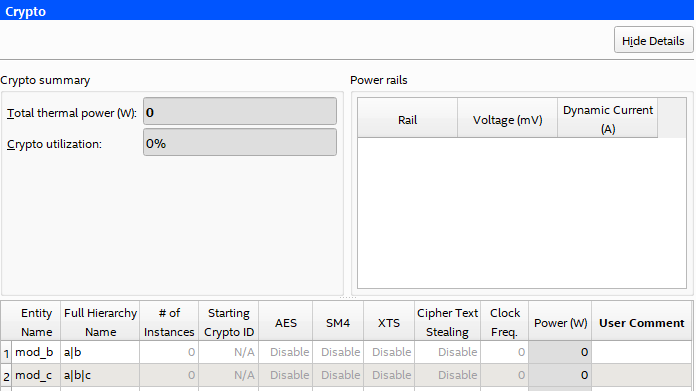
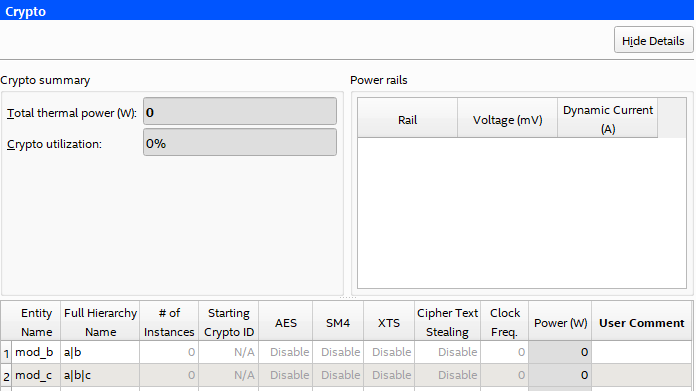
Crypto Summary
| Column Heading | Description |
|---|---|
| Total thermal power (W) | Reports the total thermal power of the crypto blocks in watts (W). |
| Crypto utilization | Reports the percentage utilization of the crypto block resources. |
Crypto Page Information
| Column Heading | Description |
|---|---|
| Entity Name | Specify a name for each entity in the design. This is an optional value. |
| Full Hierarchy Name | Specify the hierarchical path relevant to this entry. This is an optional entry. When entering levels of hierarchy, the pipe character (|) denotes a level of hierarchy. |
| # of Instances | Enter the number of crypto block instances with the same parameters. |
| Crypto ID | Specify placement information for thermal modeling. This field is available only when # of Instances is set to 1. |
| AES | Specify whether to enable or disable Advanced Encryption Standard (AES) for the crypto block. |
| SM4 | Specify whether to enable or disable SM4 (a block cipher used to encrypt and decrypt data) for the crypto block. |
| XTS | Specify whether to enable or disable XEX Tweakable Block Ciphertext Stealing (a block cipher mode of operation, abbreviated as XTS) for the crypto block. |
| Cipher Text Stealing | Specify whether to enable or disable Cipher Text Stealing (CTS) for the crypto block. CTS can be enabled only if XTS is also enabled. |
| Clock Freq (MHz) | Specify the frequency of the clock, in MHz. |
| Total Power (W) | Indicates the total estimated power for this row, in watts (W). |
| User Comment | Enter any comments. This is an optional entry. |
Related Information