Visible to Intel only — GUID: bqx1551042919881
Ixiasoft
1. About this Document
2. System Requirements and Release Installation
3. Installing the OPAE Software Package
4. Identify the FPGA Interface Manager (FIM) and BMC Firmware Version
5. Running FPGA Diagnostics
6. Running the OPAE in a Non-Virtualized Environment
7. Running the OPAE in a Virtualized Environment
8. Intel® Acceleration Stack Quick Start Guide: Intel® FPGA PAC D5005 Archives
9. Document Revision History for Intel® Acceleration Stack Quick Start Guide: Intel® FPGA PAC D5005
A. Handling Graceful Thermal Shutdown
B. FPGA Device Access Permission
C. Memlock Limit
D. Troubleshooting Frequently Asked Questions (FAQ)
D.1. Why do I see a 'No Suitable slots found' message when running fpgasupdate on my AFU image?
D.2. Which environment variables are required?
D.3. What actions do I take if I see the error message 'Error enumerating resources: no driver available'?
D.4. Command lsmod | grep fpga shows no output after installing the OPAE driver. How to successfully install the OPAE driver?
D.5. Command rpm -qa | grep opae does not return the installed opae rpm package. How to successfully install the packages?
D.6. What action do I take if the Intel® FPGA PAC D5005 does not show up on the PCIe bus?
D.7. Why does the PCIe not detect the Intel® FPGA PAC D5005 card?
Visible to Intel only — GUID: bqx1551042919881
Ixiasoft
4.1.1. Updating the FIM and BMC using the fpgaotsu
To update your FIM and BMC, complete the following steps. All files required for the update are located at /usr/share/opae/d5005/one-time-update/.
- Run the FPGA one-time secure update command: fpgaotsu
sudo fpgaotsu /usr/share/opae/d5005/one-time-update/otsu.jsonNote: This command can take up to 40 minutes to complete. Stop any service accessing the FPGA such as pacd before performing the update.Figure 3. Sample Output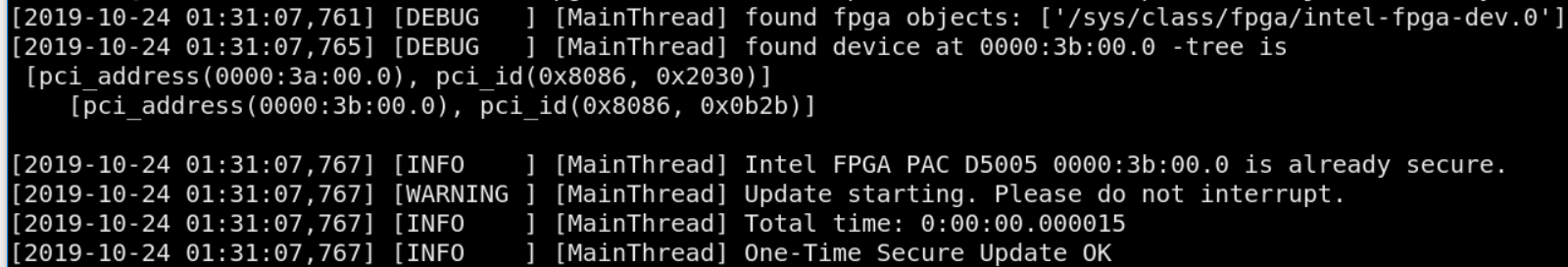 If a power failure or power cycle occurs during the upgrade process, perform these operations based on the state of the card:
If a power failure or power cycle occurs during the upgrade process, perform these operations based on the state of the card:BMC Firmware and Intel® MAX® 10 Version Action to Recover 1.x.x (Non-secure state) Repeat step 1 again. 2.x.x (Partial secure state) -
sudo super-rsu /usr/share/opae/d5005/super-rsu/rsu-d5005.json - Check exit code of command: echo $?
- 0=Success
- non-zero value=Failed update
-
- Power cycle the server for the updates to take effect.
Use the following command to confirm a successful completion of the update:
sudo fpgaotsu /usr/share/opae/d5005/one-time-update/otsu.json \ --verify --log-level debug - Confirm that the output matches the desired FIM and BMC version found in section Identifying the FIM and BMC Firmware Version.
Note: If you have programmed the root entry hash into the Intel® FPGA PAC, it will be erased during the FIM upgrade to version 2.0.1.