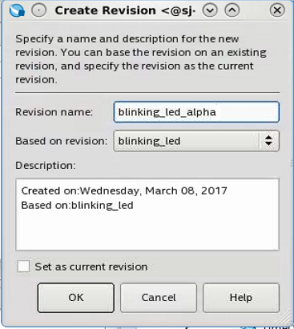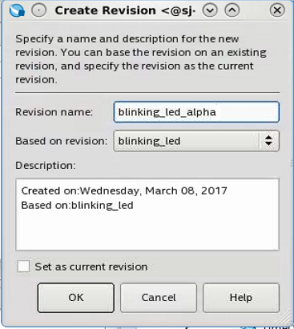AN 770: Partially Reconfiguring a Design on Intel® Arria® 10 SoC Development Board
ID
683345
Date
11/06/2017
Public
Visible to Intel only — GUID: ecb1478803066747
Ixiasoft
Step 1: Getting Started
Step 2: Creating a Design Partition
Step 3: Allocating Placement and Routing Region for a PR Partition
Step 4: Adding the Intel® Arria® 10 Partial Reconfiguration Controller IP Core
Step 5: Defining Personas
Step 6: Creating Revisions
Step 7: Generating the Partial Reconfiguration Flow Script
Step 8: Running the Partial Reconfiguration Flow Script
Step 9: Programming the Board
Modifying an Existing Persona
Adding a New Persona to the Design
Visible to Intel only — GUID: ecb1478803066747
Ixiasoft
Creating Implementation Revisions
To create the PR implementation revisions:
- To open the Revisions dialog box, click Project > Revisions.
- To create a new revision, double-click <<new revision>>.
- Specify the Revision name as blinking_led_pr_alpha and select blinking_led for Based on Revision.
- Disable the Set as current revision option and click OK.
- Similarly, create blinking_led_pr_bravo and blinking_led_pr_charlie revisions, based on the blinking_led revision.
Note: Do not set the above revisions as current revision.
Figure 9. Creating Revisions