Visible to Intel only — GUID: kdt1716892020439
Ixiasoft
Visible to Intel only — GUID: kdt1716892020439
Ixiasoft
43.3.1. Test Patterns
The IP offers the following patterns:
- Bars pattern
- Color bars
- Grayscale bars
- Black and white bars
- Mixed bars
- Constant color
- SDI pathological
- Zone plate
- Digital clock
Bars pattern
If you select Bars Pattern, the IP produces a test pattern with 8 vertical bars, each covering approximately 1/8th of each output video line. The bars contain either a sequence of changing colors (color bars), a sequence of greyscale tones with decreasing brightness (greyscale bars), or a sequence of alternating black and white bars. Mixed bars change the pattern in the vertical direction, with the first 1/8th of the lines showing the black and white bars, the next 1/8th showing the greyscale bars, and the final ¾ showing the color bars. If you select bars pattern (and turn on the Avalon memory-mapped control agent interface), a value in the register map selects at run time which variant of the bars pattern to display. If you do not turn on Avalon memory-mapped control agent, the fixed bars mode parameter controls which variant of the bars pattern to display, and you cannot change it at run time.
For all test patterns, each bar is approximately 1/8th of the width of the output frame, but this width is not exact. The actual width of each color bar is affected by the field width and the horizontal subsampling.
When the width of the field is not divisible by eight, the remainder pixels from the division are spread as evenly as possible across the bars. The first bar, on the left-hand side of the field, always has floor(field_width/8) pixels. A single remainder pixel is added to the width of each subsequent bar until all the remainder pixels are exhausted. The width of each bar cannot be less than the number of pixels transmitted per beat at the output interface (pixels in parallel). If the field width is set to less than 8 x pixels in parallel, as many bars as possible display with pixels in parallel pixels per bar, but fewer than 8 bars display. When the output is horizontally subsampled (4:2:2 or 4:2:0), the pixel-width of each color bar is a multiple of two and we alter the methods described above to ensure this is always the case.
The tables define the values of the color components in each bar for each of the three basic modes. The values are the actual output values if you set bits per color plane to 8 bits. If bits per color is greater than 8 bits, the internal logic upshifts the value by the required number of bits, with zeros added in the LSBs.
| Color | RGB | YCbCr |
| White (left) | (180, 180, 180) | (180, 128, 128) |
| Yellow | (180, 180, 16) | (162, 44, 142) |
| Cyan | (16, 180, 180) | (131, 156, 44) |
| Green | (16, 180, 16) | (112, 72, 58) |
| Magenta | (180, 16, 180) | (84, 184, 198) |
| Red | (180, 16, 16) | (65, 100, 212) |
| Blue | (16, 16, 180) | (35, 212, 114) |
| Black (right) | (16, 16, 16) | (16, 128, 128) |
| Color | RGB | YCbCr |
| 0 (left) | (180, 180, 180) | (180, 128, 128) |
| 1 | (162, 162, 162) | (162, 128, 128) |
| 2 | (131, 131, 131) | (131, 128, 128) |
| 3 | (112, 112, 112) | (112, 128, 128) |
| 4 | (84, 84, 84) | (84, 128, 128) |
| 5 | (65, 65, 65) | (65, 128, 128) |
| 6 | (35, 35, 35) | (35, 128, 128) |
| 7 (right) | (16, 16, 16) | (16, 128, 128) |
| Color | RGB | YCbCr |
| 0 (left) | (180, 180, 180) | (180, 128, 128) |
| 1 | (16, 16, 16) | (16, 128, 128) |
| 2 | (180, 180, 180) | (180, 128, 128) |
| 3 | (16, 16, 16) | (16, 128, 128) |
| 4 | (180, 180, 180) | (180, 128, 128) |
| 5 | (16, 16, 16) | (16, 128, 128) |
| 6 | (180, 180, 180) | (180, 128, 128) |
| 7 (right) | (16, 16, 16) | (16, 128, 128) |
Constant color
The constant color test pattern is a complete field or frame of a constant color. This test pattern has limited value for testing, but you can use the pattern to form a background layer for a mixer. Set the RGB or YCbCr values for the desired color as either fixed, compile-time-set parameters or run-time controlled values through the Avalon memory-mapped control agent interface.
SDI Pathological
The SDI pathological test pattern is specifically designed to stress test the SDI equalizer and PLL performance. The test pattern consists of a static test image with the top half of the lines filled with a shade of magenta, and the bottom half of the lines filled with a shade of gray.
Zone plate
The zone plate test pattern is an arbitrarily sized, arbitrarily placed set of concentric rings that get wider and narrower the further from the origin. If Avalon memory-mapped control agent is off, the origin is always at the center of the display. If Avalon memory-mapped control agent is on, you can configure the origin by writing to the ZONE_X_ORIGIN and ZONE_Y_ORIGIN register map values.
Set the Coarse scaling coefficient bits in the ZONE_POWER_FACTOR register to set the initial size of the zone plate so that it is visible with the current resolution. Set the fine tune scaling coefficient bit in the ZONE_FINE_FACTOR register for incremental changes to the size that smoothly resize the plate. If Avalon memory-mapped control agent is on. you can configure these values by writing to the respective registers, otherwise these values are fixed at compile time.
Because of the position of k in the equation, increasing k causes a decrease in the size of the zone plate (decreased zoom). Decreasing k causes an increase in the size of the zone plate (increased zoom).
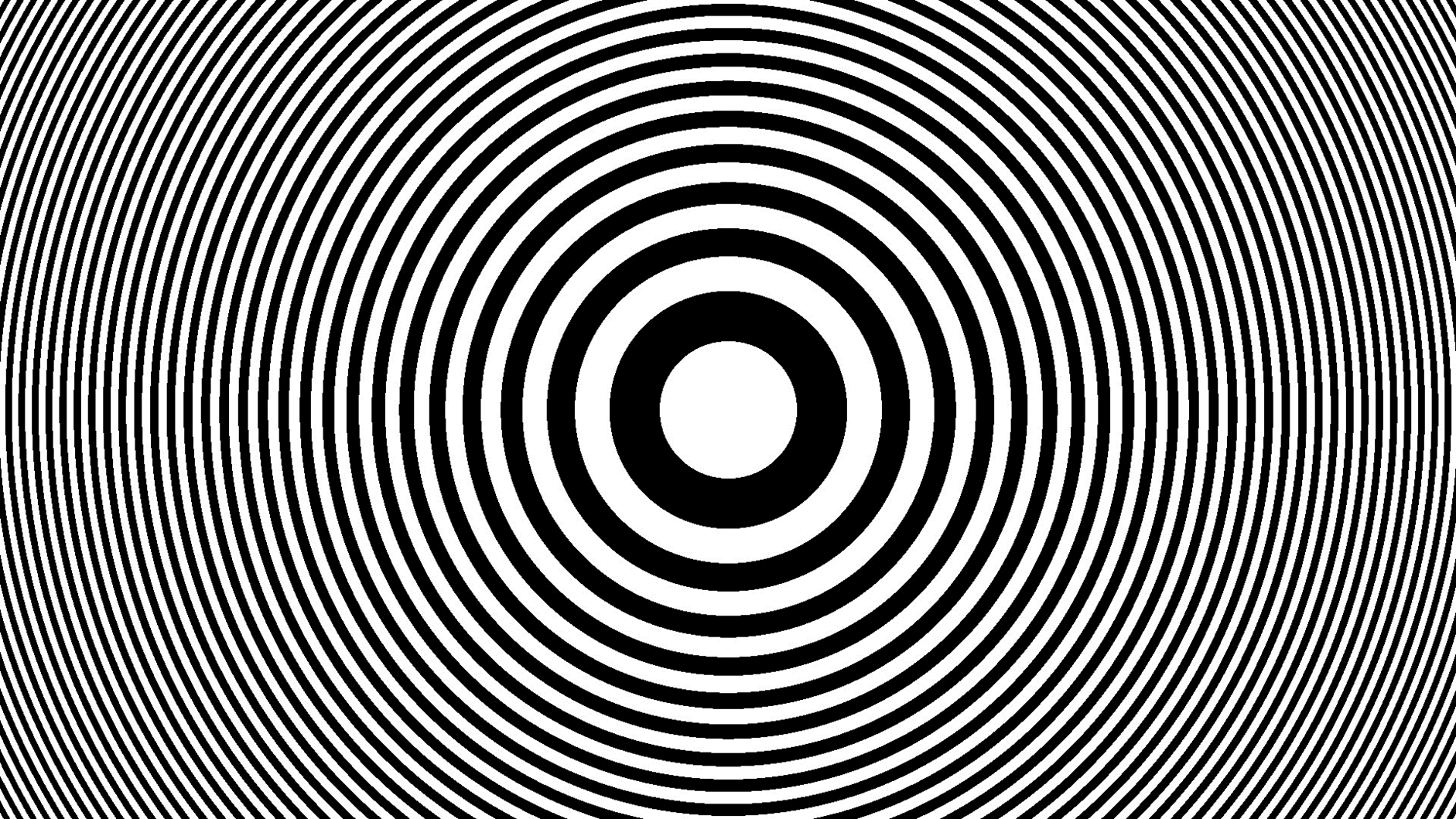
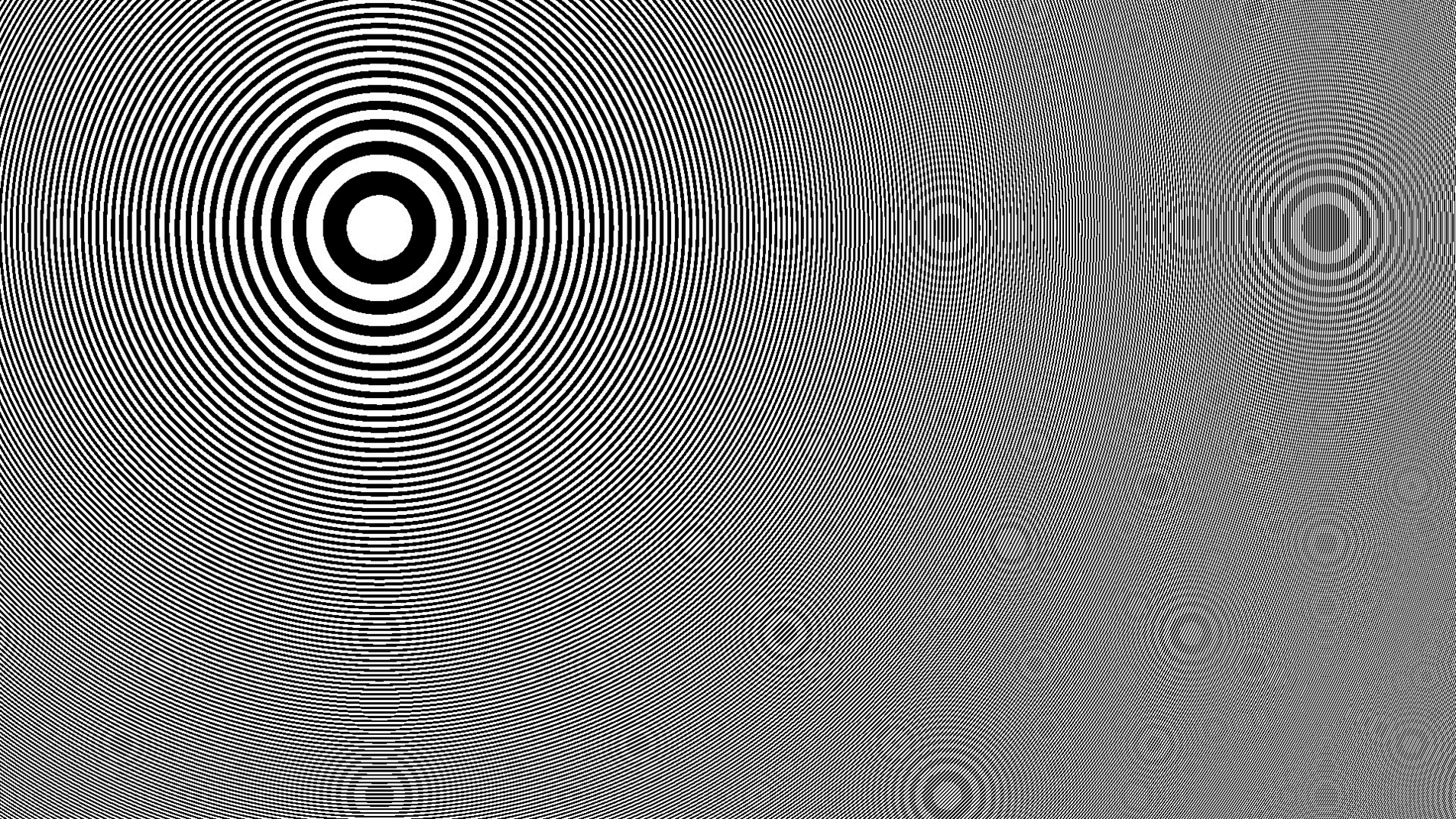
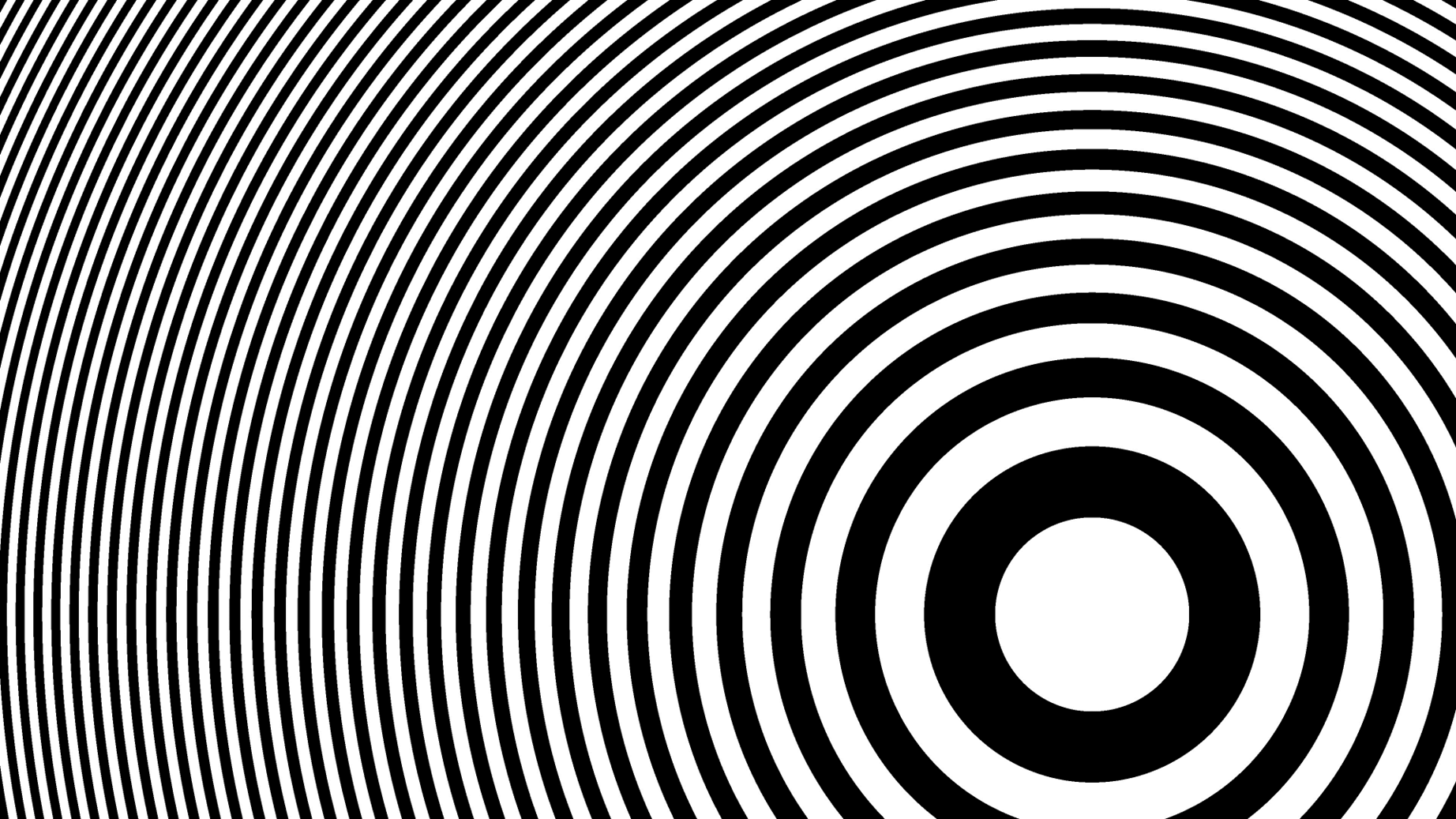
Digital clock
The digital clock pattern consists of a digital display with format HH:MM:SS,FC, where FC is field count. The time is not precise but is a function of frames per second and field count.
You can customize the size of the display. The original dimensions of the display are 88x8 pixels. If Avalon memory-mapped control agent is on, the value of Fixed clock scale factor is a scalar multiple to both dimensions. If Avalon memory-mapped control agent is off, the value of the Scale factor bit in the CLOCK_SCALE_FACTOR register is a scalar multiple to both dimensions.
Set the background or font color and location at either compile time if Avalon memory-mapped control agent is off, or at run time via the register map.