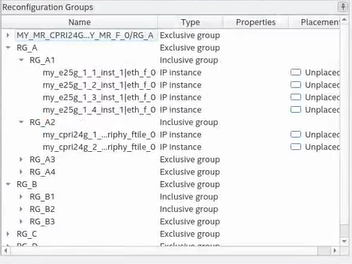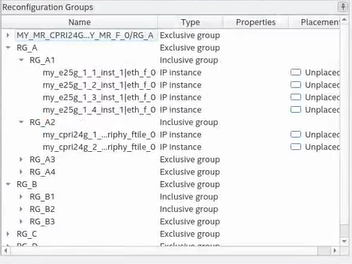Visible to Intel only — GUID: tpp1647444493109
Ixiasoft
2.1.2.1. Specify Instance-Specific Constraints in Assignment Editor
2.1.2.2. Specify NoC Constraints in NoC Assignment Editor
2.1.2.3. Specify I/O Constraints in Pin Planner
2.1.2.4. Plan Interface Constraints in Interface Planner and Tile Interface Planner
2.1.2.5. Adjust Constraints with the Chip Planner
2.1.2.6. Constraining Designs with the Design Partition Planner
4.2.1. Assigning to Exclusive Pin Groups
4.2.2. Assigning Slew Rate and Drive Strength
4.2.3. Assigning I/O Banks
4.2.4. Changing Pin Planner Highlight Colors
4.2.5. Showing I/O Lanes
4.2.6. Assigning Differential Pins
4.2.7. Entering Pin Assignments with Tcl Commands
4.2.8. Entering Pin Assignments in HDL Code
Visible to Intel only — GUID: tpp1647444493109
Ixiasoft
3.2.4.4.2. Reconfiguration Groups View
The Reconfiguration Groups view shows all IP instances that are part of a dynamic reconfiguration group, or in a multi-rate IP instance. Use this view to readily display the dynamic reconfiguration group hierarchy in the current design. The Reconfiguration Groups view shows you which IP instances in the dynamic reconfiguration group are placed, and identifies the tile placement location.
Figure 55. Reconfiguration Groups View (Multi-Rate IP Design)