Visible to Intel only — GUID: suc1427811617739
Ixiasoft
1.1. Definitions
1.2. Description of the Altera Serial Flash Controller
1.3. Scenarios for Booting Nios II from EPCQ Flash
1.4. Nios II Processor Configuration and Boot Flow
1.5. Steps to Build a Bootable System
1.6. EPCQ HAL Driver
1.7. Nios II Processor Booting Elements
1.8. Revision History for Nios II Booting From Altera Serial Flash (EPCQ)
Visible to Intel only — GUID: suc1427811617739
Ixiasoft
1.5.7. Download
- Open the Intel® Quartus® Prime Programmer and make sure JTAG was detected under the Hardware Setup.
- Select Auto Detect and choose the FPGA device according to your board.
- Right-click on the selected FPGA device and select Edit > Change File. Next, select the generated *.jic file.
- Select the Program/ Configure check boxes for FPGA and EPCQ devices. Click Start to start programming.
Figure 14. Quartus II Programmer Window When Programming EPCQ Flash on the Cyclone V SoC Development Board
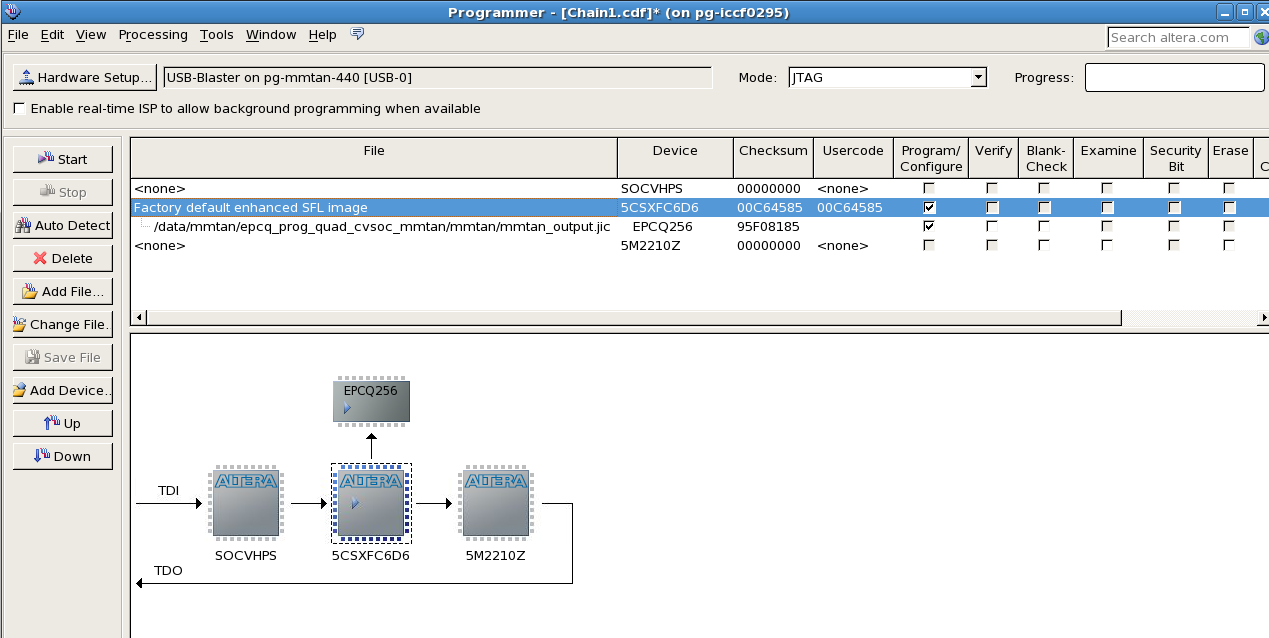
- Make sure the download is successful.