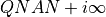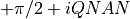A newer version of this document is available. Customers should click here to go to the newest version.
acos
Computes the element-wise arccosine of vector elements.
Description
The acos(a) function computes inverse cosine of vector elements.
Argument |
Result |
Error Code |
|---|---|---|
+0 |
+ |
|
-0 |
+ |
|
+1 |
+0 |
|
-1 |
+ |
|
|a| > 1 |
QNAN |
status::errdom |
+ |
QNAN |
status::errdom |
- |
QNAN |
status::errdom |
QNAN |
QNAN |
|
SNAN |
QNAN |
RE(a) i·IM(a) |
|
-X |
-0 |
+0 |
+X |
|
NAN |
|---|---|---|---|---|---|---|---|
|
+3· |
+ |
+ |
+ |
+ |
+ |
QNAN-i· |
+i·Y |
+ |
+0-i· |
|
||||
+i·0 |
+ |
+ |
+ |
+0-i· |
|
||
-i·0 |
+ |
+ |
+ |
+0+i· |
|
||
-i·Y |
+ |
+0+i· |
|
||||
-i· |
+3 |
+ |
+ |
+ |
+ |
+ |
|
|
|
|
|
|
|
|
|
API
Syntax
Buffer API
namespace oneapi::mkl::vm {
sycl::event acos(sycl::queue & exec_queue,
std::int64_t n,
sycl::buffer<T> & a,
sycl::buffer<T> & y,
oneapi::mkl::vm::mode mode = oneapi::mkl::vm::mode::not_defined,
oneapi::mkl::vm::error_handler<T> errhandler = {});
}namespace oneapi::mkl::vm {
sycl::event acos(sycl::queue & exec_queue,
sycl::buffer<T> & a,
oneapi::mkl::slice sa,
sycl::buffer<T> & y,
oneapi::mkl::slice sy,
oneapi::mkl::vm::mode mode = oneapi::mkl::vm::mode::not_defined,
oneapi::mkl::vm::error_handler<T> errhandler = {});
}USM API
namespace oneapi::mkl::vm {
sycl::event acos(sycl::queue & exec_queue,
std::int64_t n,
T const * a,
T * y,
std::vector<sycl::event> const & depends = {},
oneapi::mkl::vm::mode mode = oneapi::mkl::vm::mode::not_defined,
oneapi::mkl::vm::error_handler<T> errhandler = {});
}namespace oneapi::mkl::vm {
sycl::event acos(sycl::queue & exec_queue,
T const * a,
oneapi::mkl::slice sa,
T * y,
oneapi::mkl::slice sy,
std::vector<sycl::event> const & depends = {},
oneapi::mkl::vm::mode mode = oneapi::mkl::vm::mode::not_defined,
oneapi::mkl::vm::error_handler<T> errhandler = {});
}acos supports the following precisions and devices:
T |
Devices supported |
|---|---|
sycl::half |
GPU |
_Float16 |
CPU |
float |
CPU and GPU |
double |
CPU and GPU |
Input Parameters
Buffer API
- exec_queue
-
The queue where the routine will be executed.
- n
-
Specifies the number of elements to be calculated.
- a
-
The buffer containing the input vector.
- sa
-
Slice selector for a. See Data Types for a description of the oneMKL slice type.
- sy
-
Slice selector for y. See Data Types for a description of the oneMKL slice type.
- mode
-
Overrides the global VM mode setting for this function call. See set_mode function for possible values and their description. This is an optional parameter. The default value is mode::not_defined.
- errhandler
-
Sets local error handling mode for this function call. See the create_error_handler function for arguments and their descriptions. This is an optional parameter. The local error handler is disabled by default.
USM API
- exec_queue
-
The queue where the routine will be executed.
- n
-
Specifies the number of elements to be calculated.
- a
-
Pointer to the input vector.
- sa
-
Slice selector for a. See Data Types for a description of the oneMKL slice type.
- sy
-
Slice selector for y. See Data Types for a description of the oneMKL slice type.
- depends
-
Vector of dependent events (to wait for input data to be ready). This is an optional parameter. The default is an empty vector.
- mode
-
Overrides the global VM mode setting for this function call. See the set_mode function for possible values and their description. This is an optional parameter. The default value is mode::not_defined.
- errhandler
-
Sets local error handling mode for this function call. See the create_error_handler function for arguments and their descriptions. This is an optional parameter. The local error handler is disabled by default.
Output Parameters
Buffer API
- y
-
The buffer containing the output vector.
- return value (event)
-
Computation end event.
USM API
- y
-
Pointer to the output vector.
- return value (event)
-
Computation end event.
Examples
An example of how to use acos can be found in the oneMKL installation directory, under:
share/doc/mkl/examples/sycl/vml/source/vacos.cpp /2
/2