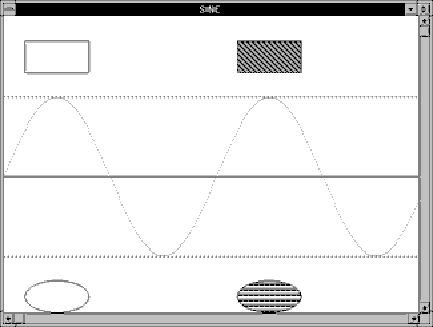Using Intel® Visual Fortran to Create and Build Windows*-Based Applications
A newer version of this document is available. Customers should click here to go to the newest version.
Visible to Intel only — GUID: GUID-5A948230-B929-48AF-8EC1-7A01AF8E9705
Visible to Intel only — GUID: GUID-5A948230-B929-48AF-8EC1-7A01AF8E9705
Writing a Graphics Program
Like many programs, graphics programs work well when written in small units. Using discrete routines aids debugging by isolating the functional components of the program. The following example program and its associated subroutines show the steps involved in initializing, drawing, and closing a graphics program.
The SINE program draws a sine wave. Its procedures call many of the common graphics routines. The main program calls five subroutines that carry out the actual graphics commands (also located in the SINE.F90 file):
! SINE.F90 - Illustrates basic graphics commands.
! USE IFQWIN
CALL graphicsmode( )
CALL drawlines( )
CALL sinewave( )
CALL drawshapes( )
END
.
.
.
For information on the subroutines used in the SINE program, see:
graphicsmode in section Activating a Graphics Mode
drawlines in section Drawing Lines on the Screen
sinewave in section Drawing a Sine Curve
drawshapes in section Adding Shapes
The SINE program's output appears in the following figure. The project is built as a Fortran Standard Graphics application.