Visible to Intel only — GUID: GUID-5A9A2845-433F-42A8-A582-F34CAC421B31
Visible to Intel only — GUID: GUID-5A9A2845-433F-42A8-A582-F34CAC421B31
Default QuickWin Menus
The default MDI (Multiple Document Interface) menu bar has the following menus:
File Menu
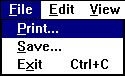
Edit Menu
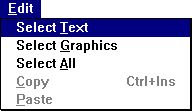
For instructions on using the Edit options within QuickWin see Editing Text and Graphics from the QuickWin Edit Menu.
View Menu
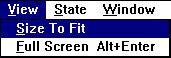
The resulting graphics might appear somewhat distorted whenever the logical graphics screen is enlarged or reduced with the Size to Fit and Full Screen commands. While in Full Screen or Size To Fit mode, cursors are not scaled.
State Menu
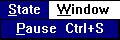
Window Menu
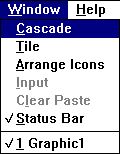
For instructions on replacing the About default information within the Help menu with your own text message, see Defining an About Box.
For instructions on how to create custom QuickWin menus, see Customizing QuickWin Applications Overview.