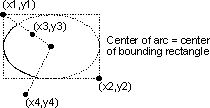Visible to Intel only — GUID: GUID-739D13EC-B5E9-476F-9141-506F6F6DA1EE
Visible to Intel only — GUID: GUID-739D13EC-B5E9-476F-9141-506F6F6DA1EE
Drawing Graphics
If you want anything other than the default line style (solid), mask (no mask), background color (black), or foreground color (white), you must call the appropriate routine before calling the drawing routine. Subsequent output routines employ the same attributes until you change them or open a new child window.
The following is a list of routines that provide information on the current graphics settings, set new graphics settings, and draw graphics:
Routine |
Description |
|---|---|
ARC, ARC_W |
Draws an arc |
CLEARSCREEN |
Clears the screen, viewport, or text window |
ELLIPSE, ELLIPSE_W |
Draws an ellipse or circle |
FLOODFILL, FLOODFILL_W |
Fills an enclosed area of the screen with the current color index using the current fill mask |
FLOODFILLRGB, FLOODFILLRGB_W |
Fills an enclosed area of the screen with the current RGB color using the current fill mask |
GETARCINFO |
Determines the endpoints of the most recently drawn arc or pie |
GETCURRENTPOSITION, GETCURRENTPOSITION_W |
Returns the coordinates of the current graphics-output position |
GETPIXEL, GETPIXEL_W |
Returns a pixel's color index |
GETPIXELRGB, GETPIXELRGB_W |
Returns a pixel's Red-Green-Blue color value |
GETPIXELS |
Gets the color indices of multiple pixels |
GETPIXELSRGB |
Gets the Red-Green-Blue color values of multiple pixels |
GRSTATUS |
Returns the status (success or failure) of the most recently called graphics routine |
INTEGERTORGB |
Convert a true color value into its red, green, and blue components |
LINETO, LINETO_W |
Draws a line from the current graphics-output position to a specified point |
LINETOAR, LINETOAREX |
Draws lines from arrays at x,y coordinate points |
MOVETO, MOVETO_W |
Moves the current graphics-output position to a specified point |
PIE, PIE_W |
Draws a pie-slice-shaped figure |
POLYGON, POLYGON_W |
Draws a polygon |
RECTANGLE, RECTANGLE_W |
Draws a rectangle |
RGBTOINTEGER |
Convert a trio of red, green, and blue values to a true color value for use with RGB functions and subroutines |
SETPIXEL, SETPIXEL_W |
Sets a pixel at a specified location to a color index |
SETPIXELRGB, SETPIXELRGB_W |
Sets a pixel at a specified location to a Red-Green-Blue color value |
SETPIXELS |
Set the color indices of multiple pixels |
SETPIXELSRGB |
Set the Red-Green-Blue color value of multiple pixels |
Most of these routines have multiple forms. Routine names that end with _W use the window-coordinate system and REAL(8) argument values. Routines without this suffix use the viewport-coordinate system and INTEGER(2) argument values.
Curved figures, such as arcs and ellipses, are centered within a bounding rectangle, which is specified by the upper-left and lower-right corners of the rectangle. The center of the rectangle becomes the center for the figure, and the rectangle's borders determine the size of the figure. In the following figure, the points (x1, y1) and (x2, y2) define the bounding rectangle.
Bounding Rectangle