Tutorial
Step 7: Configure Intel® TCC Tools in BIOS
Certain features require BIOS configuration. In this step, you will configure these settings.
The Software SRAM option enables or disables the Software SRAM feature. Software SRAM enables you to allocate low-latency memory buffers for your real-time applications. Software SRAM is a software construct that uses hardware capabilities to allocate a portion of the physical address space into the cache so the addresses are less likely to be evicted by the same or other processes. For details about the Software SRAM option, see the Developer Guide.
The Data Streams Optimizer option enables or disables the tuning configuration selected by the data streams optimizer tool. The tool, via various tuning configurations, improves data movement between processor subsystems by instructing the BIOS to write values to registers. For details about the Data Streams Optimizer option, see the Data Streams Optimizer Setting.
The Intel® TCC Authentication option enables or disables the ability to authenticate capsules generated by the data streams optimizer and cache configurator tools. A capsule is a binary used to change a system’s tuning configuration by updating certain areas of the firmware, known as “subregions.” You must implement authentication to protect the subregions in a production environment. In a preproduction environment, you can disable authentication for initial exploration. Note that even if you disable authentication in BIOS, you are still required to sign the capsules. This is enforced to adhere to best security practices in the Security Signing Process and Requirements section.
The Intel® TCC error logging feature allows you to see errors that happened during the BIOS boot process.
Based on your use case, you may decide later to use a different BIOS configuration.
Configure the BIOS Options
Follow these steps to configure the BIOS. The screenshots may differ depending on a given BIOS version.
In the BIOS, navigate to Intel Advanced Menu > Intel® Time Coordinated Computing.
Set Software SRAM to <Enabled>.
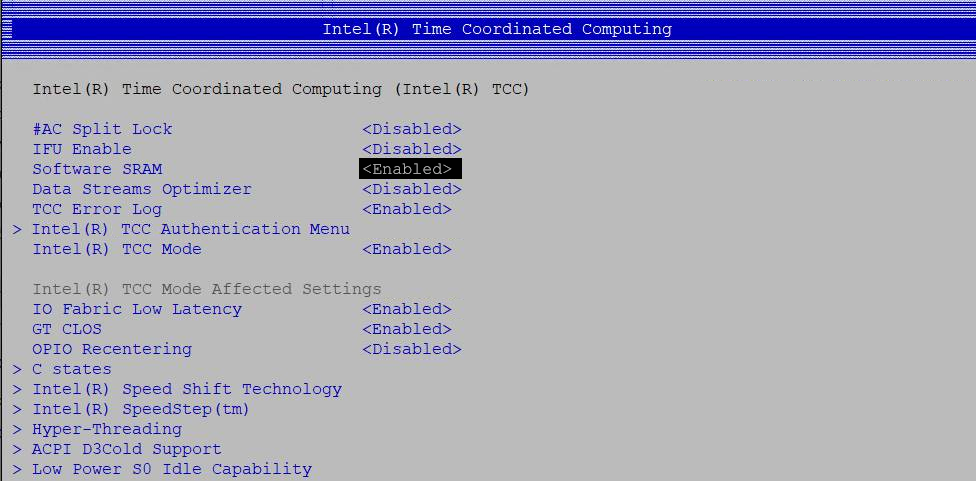
Set Data Streams Optimizer to <Enabled>.
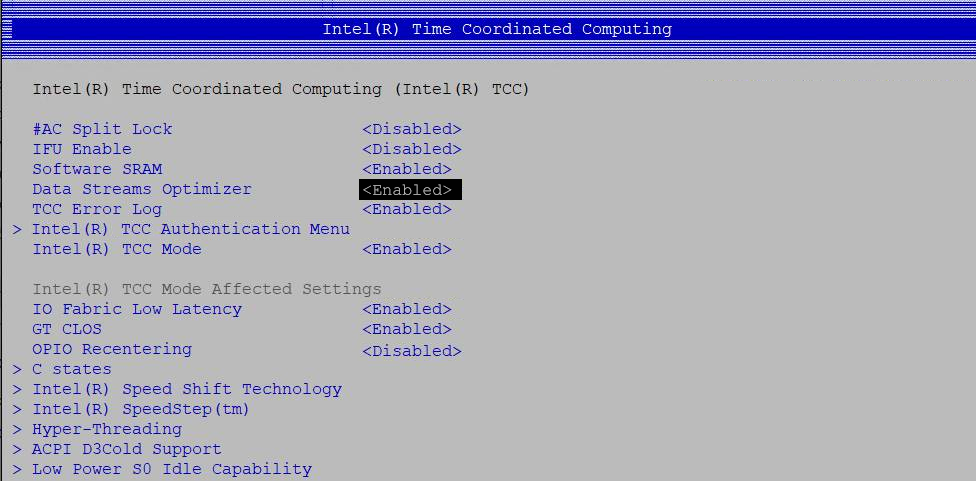
Disable authentication ONLY IF working with an Intel reference BIOS binary with Intel® Boot Guard profile set to 0 (legacy, SEP0) on an Intel CRB or RVP and the End Of Manufacturing flow has not been completed. This is to facilitate preproduction evaluation. Alternatively, you can enable authentication for preproduction and production use. For details, see the white paper Intel® Time Coordinated Computing (Intel® TCC) Security for UEFI BIOS.
To disable security authentication:
When Intel® TCC Mode is enabled, the Intel® TCC Authentication Menu item is available and enabled by default. Confirm that your screen looks similar to the image:
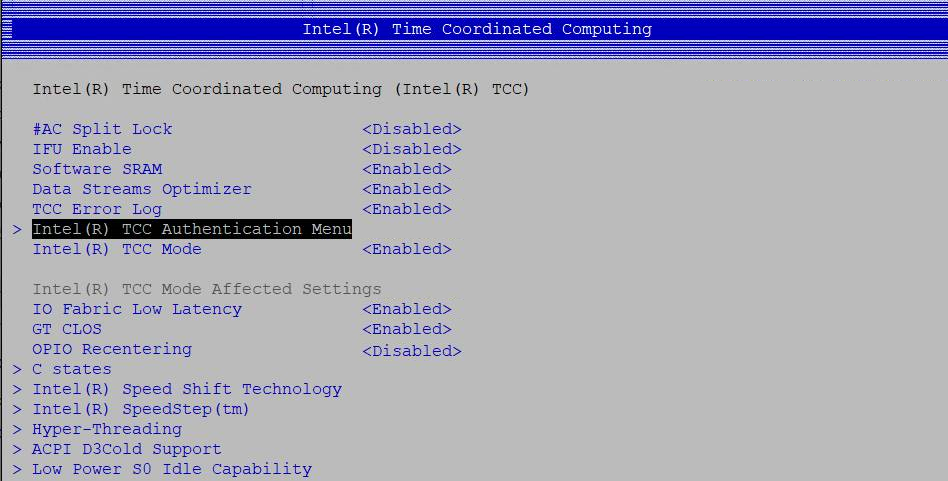
Navigate to the Intel® TCC Authentication <OEM Enrolled Key> field and change it to <Disabled>:
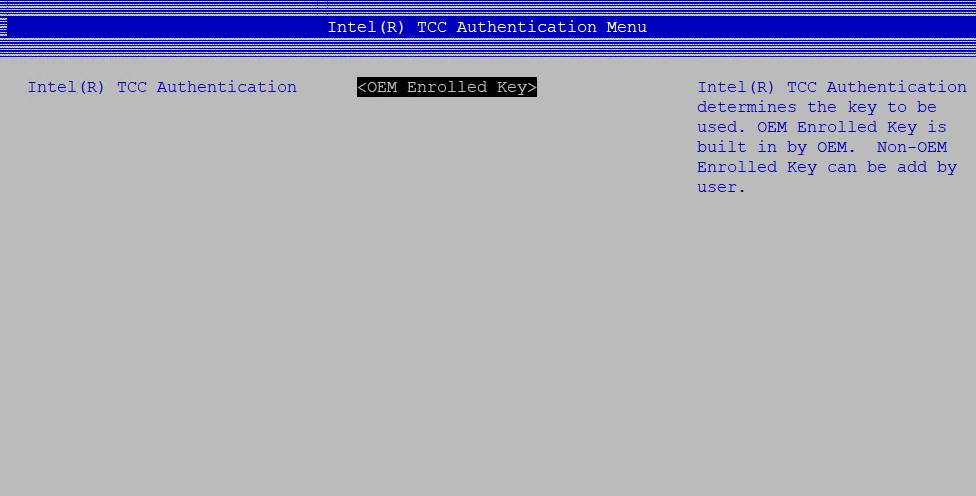
A message will appear:
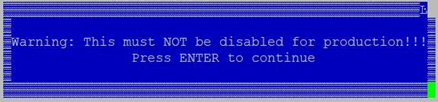
Press Enter to confirm the change.
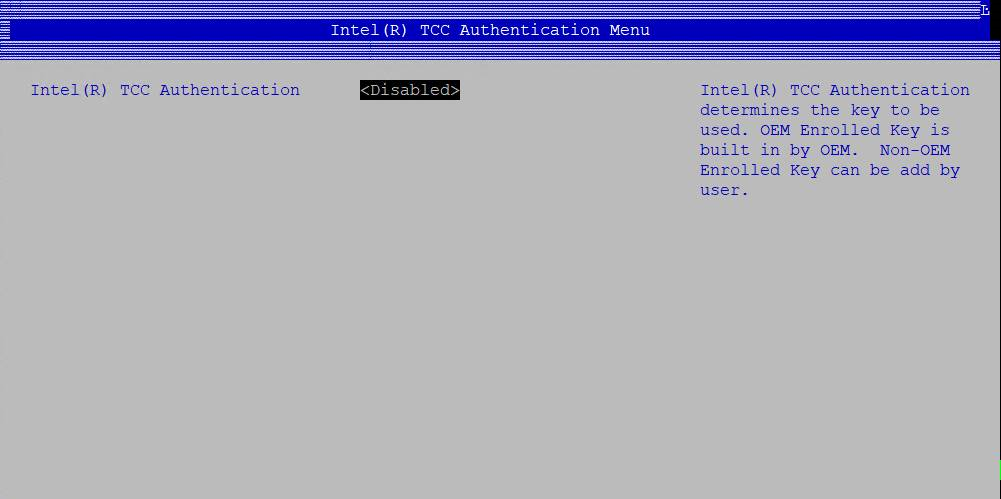
Save your changes and exit the BIOS. The system reboots.