Tutorial
Profiling Real-Time Applications with Intel® VTune™ Profiler (Intel® Time Coordinated Computing Tools 2022.2)
Step 3: Enable Intel® TCC Mode in BIOS
In this step, you will enable Intel® Time Coordinated Computing Mode (Intel® TCC Mode) in the target system BIOS.
The Intel® TCC Mode option configures many individual settings in a single location. These settings are considered the out-of-box configuration for real-time applications.
Based on your use case, you may decide later to use a different BIOS configuration.
Enable Intel® TCC Mode
Follow these steps to configure the BIOS. The screenshot may differ depending on a given BIOS version.
In the BIOS, navigate to Intel Advanced Menu > Intel® Time Coordinated Computing.
Set Intel® TCC Mode to <Enabled>.
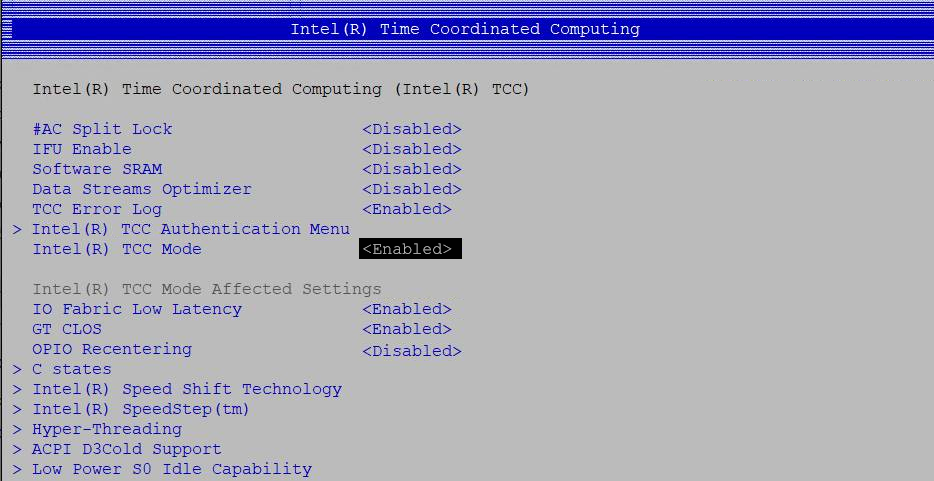
Save your changes and exit the BIOS. The system reboots.
(Optional) Intel® TCC Mode addresses processor latency by disabling power management and enabling Intel® TCC features, SMI reductions, and other optimizations. After enabling Intel® TCC Mode, run your real-time application to check whether your requirements are met. If your requirements are not met, proceed to Intel® TCC Tools installation as described in the next steps of this guide.
Learn More
For reference, the Real-Time Tuning Guide describes Intel® TCC Mode and affected BIOS settings: