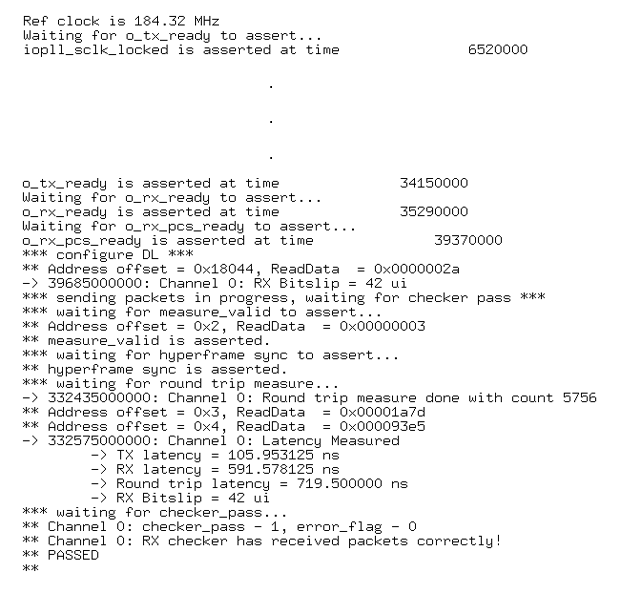Visible to Intel only — GUID: hnq1705621514756
Ixiasoft
1.4. Simulating the Design Example Testbench
Figure 3. Procedure
Follow these steps to simulate the testbench:
- At the command prompt, change to the testbench simulation directory <design_example_dir>/example_testbench:
cd <my_design>/example_testbench
- Run the simulation script for the supported simulator of your choice. The script compiles and runs the testbench in the simulator. Refer to the table Steps to Simulate the Testbench.
- Analyze the results. The successful testbench received five hyperframes, and displays "PASSED".
Table 3. Steps to Simulate the Testbench Simulator Instructions VCS* In the command line, type: sh run_vcs.sh
VCS* MX In the command line, type: sh run_vcsmx.sh
QuestaSim* or Questa* Intel® FPGA Edition In the command line, type: vsim -do run_vsim.do
If you prefer to simulate without bringing up the GUI, type:vsim -c -do run_vsim.do
Xcelium* In the command line, type: sh run_xcelium.sh
The following sample output illustrates a successful simulation test run for 10.1376 Gbps with 1 CPRI channel:
Figure 4. Simulation Output